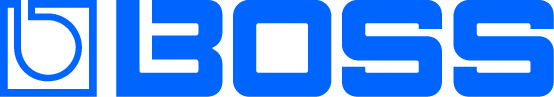Think of the BOSS SY-300 as a magic fuzz box that produces synth-like sounds instead of distorted ones. You won’t be far off the mark. It’s a unique beast and one with endless sonic possibilities. The SY-300’s palette is extensive, whether for playing pads, bass parts, or lead lines. There are loads of presets that show off the capabilities of the instrument, but the time will come when you want to create sounds of your own. Here are some hints to begin your journey.
Tone Studio Editor
Navigating the front panel controls is easy thanks to a logical menu system and neat graphics. This is even easier via the BOSS Tone Studio Editor software, available for both Mac OS and Windows. It’s extremely intuitive. You can also record via the USB port or play back recorded guitar parts and give them the synth treatment, which is a neat trick.
Making Connections
There are many ways to connect the BOSS SY-300 to a sound system. These include putting it between your guitar and amplifier. Still, some users may enjoy feeding the synth output into a full-range amp. Equally, there’s no reason not to send it straight to the PA in stereo as long as you have adequate monitoring. Some of those analog sounds have a very wide range so a standard guitar amp may not do justice to deep bass sounds.
There are separate outputs for both the guitar and synth voices. The guitar/synth balance can be set separately for each patch. This means that if you have a separate amp—or PA feed—for synth sounds, you can use an analog volume pedal after the synth output. This allows fading it in and out during the performance. That said, you can also connect external switches and pedals for control via a TRS control jack. This can take a double footswitch or a BOSS/Roland expression pedal.
Here’s an advantage of putting a volume pedal, ideally stereo, after the synth output. You don’t have to use a specific model or resistance value of the pedal.
The BOSS SY-300’s MIDI In and Out/Thru connections work to send and receive MIDI program changes, clock, and controller data as well as SysEx dumps. However, the MIDI Out doesn’t include MIDI Note data for driving conventional MIDI synths.
A Useful Hack
So, what do you do if you want to turn down the guitar during a song to leave only the synth? Setting the RETURN LEVEL down by the CTL assign in SY‐300 is an easy option. You can also use a second pedal, or make two versions of the preset, one without guitar.
But if you’re handy with a soldering iron and happen to play a Strat, here’s a little mod. Remove the lower tone control pot, then wire the middle knob to act as an overall tone control. There’s lots of info online on how to do this. In the empty hole, fit a jack socket and wire it to the output of the bridge pickup.
"With separate outputs for both the guitar and synth voices, you can set guitar/synth balance separately for each patch."
Step by Step
Using two guitar cables (taped together where one has a right-angled connector), feed the regular output jack directly to the guitar amp. Send the added jack socket to the BOSS SY-300. The SY-300 output goes to the stereo PA. The advantage of this arrangement is that the BOSS SY-300 always receives a full-level signal.
In most cases, the bridge pickup gives the best results as it has the highest harmonic content. You can use your guitar volume control as normal to adjust the guitar sound. Plus, the synth will remain unaffected as it is now fed pre- the guitar’s volume control. This way you have the guitar control to set the guitar level and a pedal to set the synth level so both to adjust each independently.
Of course, you don’t have to go to such lengths. But if you plan to make the BOSS SY-300 a big part of what you do, this little guitar wiring mod is simple and easy to reverse. On the other hand, perhaps you’re happy to use one amp for both the guitar and synth sounds. You simply want to switch the synth sound on and off rather than have varying control. Ignore the previous section and use the bypass footswitch as you would with any other pedal.
A Few Tweaks
If you lack patience, the BOSS SY-300 will work right out of the box. However, it’s worth taking a few moments to visit the setup page. A few tweaks help get the best sound and most accurate tracking of pitch shifters and filters. It’s also possible to store different setups for different guitars. While the notes you play don’t suffer from tracking errors as such.
Oscillator waveforms come from processing the string vibrations themselves, not from triggered samples. Still, the tonality will be more consistent if you follow the setup instructions. Included in the setup is the option to use an internal compressor to even out the level fed into the synth. It’s best to leave this turned on as it gives a more consistent sound quality and longer sustain.
"Oscillator waveforms come from processing the string vibrations themselves, not from triggered samples."
Oscillator Waveforms
The oscillator waveforms include the usual pulse, triangle, sine, sawtooth, and noise waves. These are all used in basic analog synthesis. There’s an extra Sharpness control that puts the noise through a tracking filter to give a sense of pitch. The higher the control setting, the more defined the pitch. This is a useful element in creating organ-like sounds. Layer different octaves and then play the result through the rotary simulator effect. This can be set so that the speed accelerates and de-accelerates when you press a footswitch. It produces an effect very similar to a Leslie speaker. Layered behind a clean guitar, it’s convincing as long as you switch speeds like an organ player.
Bass Guitar Mode
There’s also the option to switch to bass guitar mode. This ensures the best performance when processing bass. The BOSS SY-300 will also work when fed certain keyboard sounds. This works for other instruments, so if you have time to experiment you may surprise yourself.
When using the BOSS SY-300 with other pedals, put the SY-300 at the start of the chain so it receives a clean signal. It won’t work as well if fed distorted sounds, wah-wah, or if swamped in delay or reverb. You can put it after your tuner, of course. It should function well after a compressor. Plus, as the BOSS SY-300 already includes a good tuner, you can save space on your board.

"Mixing and matching layers from existing patches can result in different-sounding new patches."
Creating Signature Sounds
If basic editing makes you nervous, the BOSS SY-300 has a very neat trick up its very blue sleeve. Meet the Blender button. A patch can consist of up to three layers, each with oscillator, tuning, envelope, and filter settings. Blender provides a very easy way to replace any of the current patch oscillators and settings with one copied from any other patch. Mixing and matching layers from existing patches can result in different-sounding new patches. You can then store them in the 100-slot user section. There’s also an online tone library.
Editor Software
Try the editor software and use it to examine some of the factory sounds to see what makes them tick. Perhaps the most complex part of the editor is the page allowing you to assign controllers to a range of destinations. A little perseverance pays dividends. This section is often the key to creating more sophisticated synth sounds. Here you can determine what the footswitches control. You can also arrange to have an LFO or envelope control a filter frequency, or another key parameter.
Layers
Another feature that isn’t immediately obvious is the Layers page. It lets you set a different note range for each of the three oscillators. This way you end up with something rather like a keyboard split, but for guitar. It’s useful to keep low notes playing a simple bass sound while adding a complex texture to the higher register. This works purely by the note played and can’t be set to detect specific strings in the way that a hex pickup system can.
Consider Your Instrument
Digital pitch-shifting will detune or retune the individual oscillators by up to 24 semitones up or down. You can also program pitch glides. When playing polyphonic pads, the results are more natural with partial chords of only two or three notes. This is true if you arpeggiate chords rather than strum them.
However, unlike most pitch tracking synths, strumming won’t upset the BOSS SY-300. Still, some complex chords occasionally confuse the filter tracking. This is true if you play all the notes at once on patches use tuned noise oscillators. It’s much less noticeable when layered with the guitar sound.
Using the original guitar as an oscillator sound source rules out pitch shifting and arpeggiation. Still, the range of digital effects from the four onboard effect engines makes it possible to reshape the sound in unexpected ways. This opens up a lot of creative possibilities. Indeed, there’s no reason not to set up some patches that are simply processed guitar. It may save you having to buy a separate multi-effects unit.
"Synth sounds with a naturally fast attack lend themselves to arpeggios or processing via the sequencers."
Mind Your Attack
Newcomers to guitar synthesis need to be aware that some sounds have a deliberately slow attack. As a result, it’s no use playing fast shred-style lines and then complaining that the synth can’t keep up. You need to get into the mindset of the type of instrument you are recreating. If you’re playing a string part or a brass sound, you have to think in those terms. Slow sounds need time to develop, so play accordingly. You’ll find that the sustain period before the synth sound dies away is surprisingly long. Although you can use an external pedal system to hold sounds indefinitely, you’ll probably never need to.
Synth sounds with a naturally fast attack lend themselves to arpeggios or processing via the sequencers. The Slow Gear effect works anywhere in the chain to add a slow attack to individually picked notes. Be aware that it is a level-triggered effect, so it will only affect the start of a note or chord following a pause. For example, if you play a legato phrase, it will only affect the first note of the phrase. You can also adjust the envelope settings for the individual oscillators. This makes the sound die away faster than is natural to give a short, plucked banjo-like effect to the sound.
Harnessing the Wave Generator
The ring modulation and oscillator sync capabilities of the BOSS SY-300 are extensive. In oscillator sync, one oscillator is the main pitch source. Another is set up to vary dramatically in frequency via pitch modulation or pitch glide. This is the sync signal. Essentially the waveform generator of the main sound oscillator is reset to the beginning of its cycle by the sync oscillator.
As the sync oscillator’s pitch changes, you hear a sound between flanging and a pained electric guitar. This works on monophonic lines where the player is emulating a distorted guitar. It’s very effective in those cases. It’s less successful on chords, as its complexity can make it sound messy.
The ability to play smooth, legato lines with endless sustain using an eBow makes for interesting synth parts.
Natural Expression
An electric guitar is a very expressive instrument. The BOSS SY-300 allows the player’s natural expression to come through with no need to adapt their playing technique. This gives more control when soloing than with a typical keyboard. The SY-300 will follow exactly your pitch bends and vibrato.
This is much more organic-sounding than the simple LFO modulation most keyboards rely upon. You can also use your whammy bar. The SY-300 will follow without tracking delay or misinterpreted pitches.
Surprisingly productive, is playing a guitar through the SY-300 with an eBow. The ability to play smooth, legato lines with endless sustain makes for interesting synth parts. These sound very different from the usual keyboard or guitar-controlled synth sounds. The BOSS SY-300 is perfect for eBow.

Endless Possibilities
There are myriad ways to utilize the SY-300. You can use switches to modify sounds during a performance. These include adding pitch glides, muting oscillators, or changing the rotary speaker speed. If you’re prepared to experiment, you can come up with some unexpectedly complex and textural sounds too. It’s easy to conjure up EDM chord and bass tones. No matter what you do, enjoy the endlessly creative world of guitar synthesis.