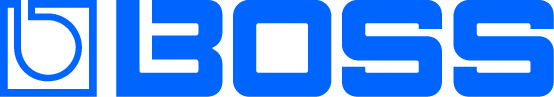Since the late-1980s, BOSS has been an industry pioneer in floor-based amp/effects processors for guitar and bass. Multiple generations of GT and ME products have been produced through the years, providing foundational tones for everyone from hobbyists and weekend warriors to top-level touring pros. Now, the BOSS family grows with the GX-100, a next-generation processor that delivers uncompromising performance at a very accessible price.
Touch and Go
The GX-100 features a modern touchscreen workflow that combines the deep sound and performance capabilities of the GT series with the simple and direct approach of the ME series. It also includes advanced tone technologies derived from top-line GT models, all housed in a slim and rugged metal chassis that’s built to last.
GX-100 Overview
With its newly developed interface, the GX-100 makes it easier than ever to craft sounds in the moment. The first-ever color touch display from BOSS lets you drag-and-drop effects, tweak the order, adjust parameters, and more with quick, direct actions. Customizable hardware controls augment the experience, providing an intuitive hybrid workflow for realizing ideas as fast as they come.
Another first for a BOSS processor is a freely assignable effects palette that allows you to mix and match up to 15 effects at once, including multiple instances of the same type. This opens up the ability to design unique combinations not possible with other BOSS multi-effects units. Dividers and mixers are also available to create grouped combinations or parallel paths.

"A freely assignable effects palette allows you to mix and match up to 15 effects at once, including multiple instances of the same type."
In addition to the effects, each GX-100 patch can include two different amp/cab combos, which you can switch between or blend together in mono or stereo configurations. There are 20 guitar amp and three bass amp types to choose from. All feature sophisticated AIRD technology for great tone, organic feel, and consistent sound in every playing situation. The cab section offers 13 onboard speaker types with adjustable mic settings, plus 16 slots for loading your favorite speaker IRs.
Check out the following overview video to learn more about setting up the GX-100, navigating the interface, using footswitches, and more.
GX-100 Connections
With its versatile connectivity and routing options, the GX-100 is ready for nearly anything you want to do.
Connect to two destinations at once—Plug into a stage amplifier while also sending a direct feed with cab emulation to the house PA.
Patch in external effects—Use the send/return loop to integrate one or more favorite pedals and place them anywhere in the GX-100’s effect chain.
Switch channels on your amp—Remotely select channels with manual footswitch control or GX-100 patch changes.

Record via USB—Capture fully processed mono or stereo tracks in the DAW of your choice. Or record a dry signal and re-amp it through the GX-100 to dial in the perfect sound for a mix.
Four-cable method—When working with a guitar amp that has a send/return loop, you can use the “four-cable method” to achieve the ultimate tonal flexibility. This allows you to place effects before and after the amp’s preamp for the optimal sound.
Watch the following video to learn how to use the four-cable method with the GX-100.
GX-100 Real-Time Control
The GX-100’s vast onboard control options give you complete command of your sound. The default layout provides basic real-time control, and that may be all you need. But if you want to go further, there’s an unlimited well of inspiration to explore.
The eight primary footswitches can be reassigned to control nearly any parameter—or multiple parameters at once. And the same goes for the expression pedal and its integrated toe switch. If that’s not enough, you can plug in two external footswitches or an expression pedal for even more options. MIDI is also available for more external control and interfacing with various MIDI gear. You can set up control assignments that are unique to each patch or assign them system-wide for access in all patches.

"The eight primary footswitches on the GX-100 can be reassigned to control nearly any parameter—or multiple parameters at once."
Do you prefer to control effects like a set of traditional stompboxes? Simply switch into Manual mode to instantly reconfigure the footswitch layout for on/off control of different effects in the current patch.
Learn more about setting up GX-100 controls in the following video.
Fine-Tune Your Sounds with BOSS Tone Studio
As you’ve seen, it’s quick and easy to create patches on the GX-100 itself. But sometimes it’s more convenient to work from a computer. BOSS Tone Studio provides a full-featured environment for shaping tones and system settings in detail. And with the Librarian section, you can organize patches into Livesets for different applications.
When you’re online, the software also provides a direct connection to BOSS Tone Central. There, you can audition and download a wide selection of GX-100 Livesets created by pro users. You have access to BOSS Tone Exchange as well, a worldwide community for sharing Livesets with owners of the GX-100 and other supported BOSS products.

"With BOSS Tone Central, audition and download a wide selection of GX-100 Livesets created by pro users."
Available as a free download, BOSS Tone Studio for macOS and Windows communicates with the GX-100 via USB. If you have an optional Bluetooth® Audio MIDI Dual Adaptor installed in the rear-panel slot on the GX-100, you can edit patches wirelessly using the iOS or Android version of the editor. As an extra bonus, the adaptor also lets you stream music from your mobile device through the GX-100.
Check out the following video to get started using BOSS Tone Studio with the GX-100.
Learn More
For more product information, owner’s manuals, and other downloads, visit the GX-100 product page.