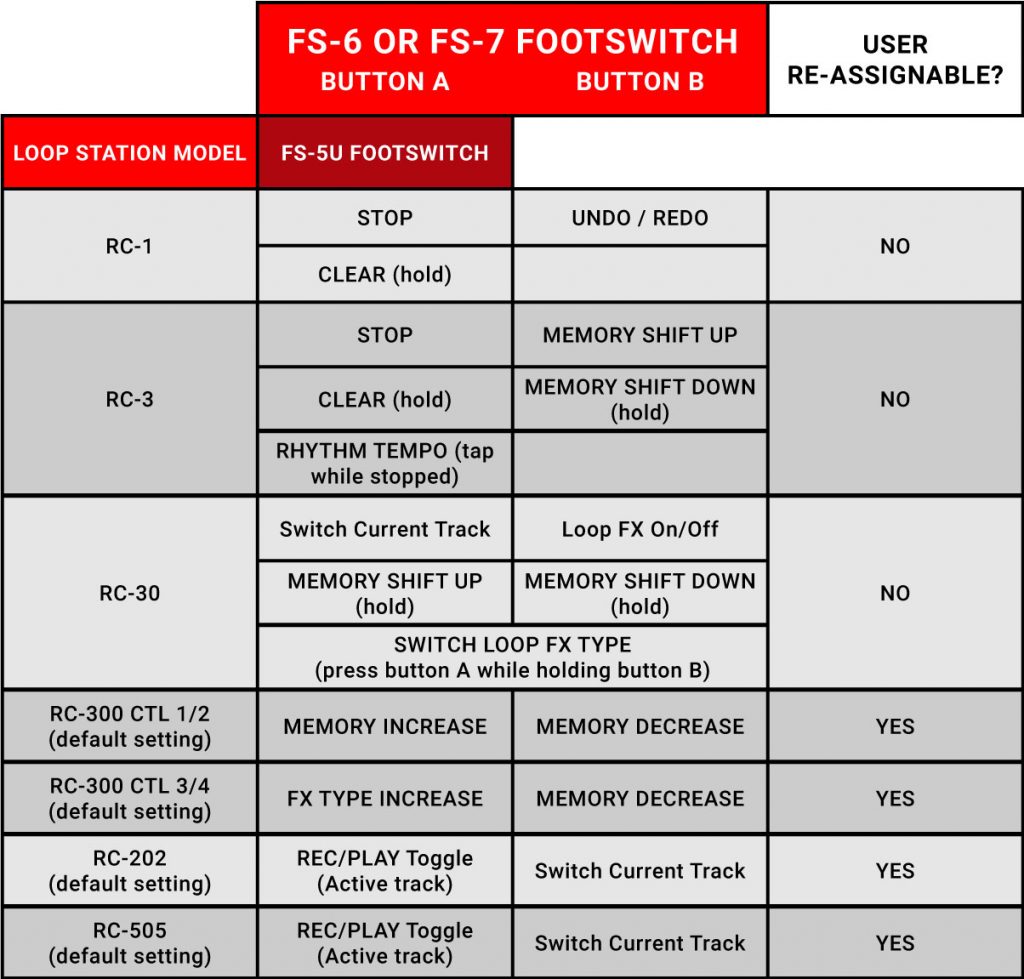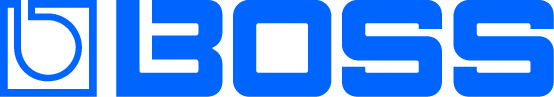BOSS Loop Stations are famous for their industry-leading flexibility right out of the box. They also provide a serious level of functionality for the beginner or intermediate looping musician.
Complete Control
However, for the advanced user who wants to extend their looping creativity, a higher degree of control is often required. Some examples are precise loop operation, controlling multiple operations, or synchronizing multiple units.
All BOSS Loop Stations allow the user to expand the control they have over their machine’s powerful internal functionality. Every single Loop Station in the BOSS lineup enables a user to add external footswitches. This provides simple and swift access to common functions. More in-depth loopers, such as the RC-300, RC-202, and RC-505, offer an incredible array of controllable functions. You can do this via their Control Assignment functionality. In addition to this, external MIDI control provides the further ability to take complete control of these assignments.
In this article, we’ll run you through the basic concepts behind the vast expansion capabilities of BOSS Loop Stations. We will also demystify the sometimes confusing world of MIDI control.
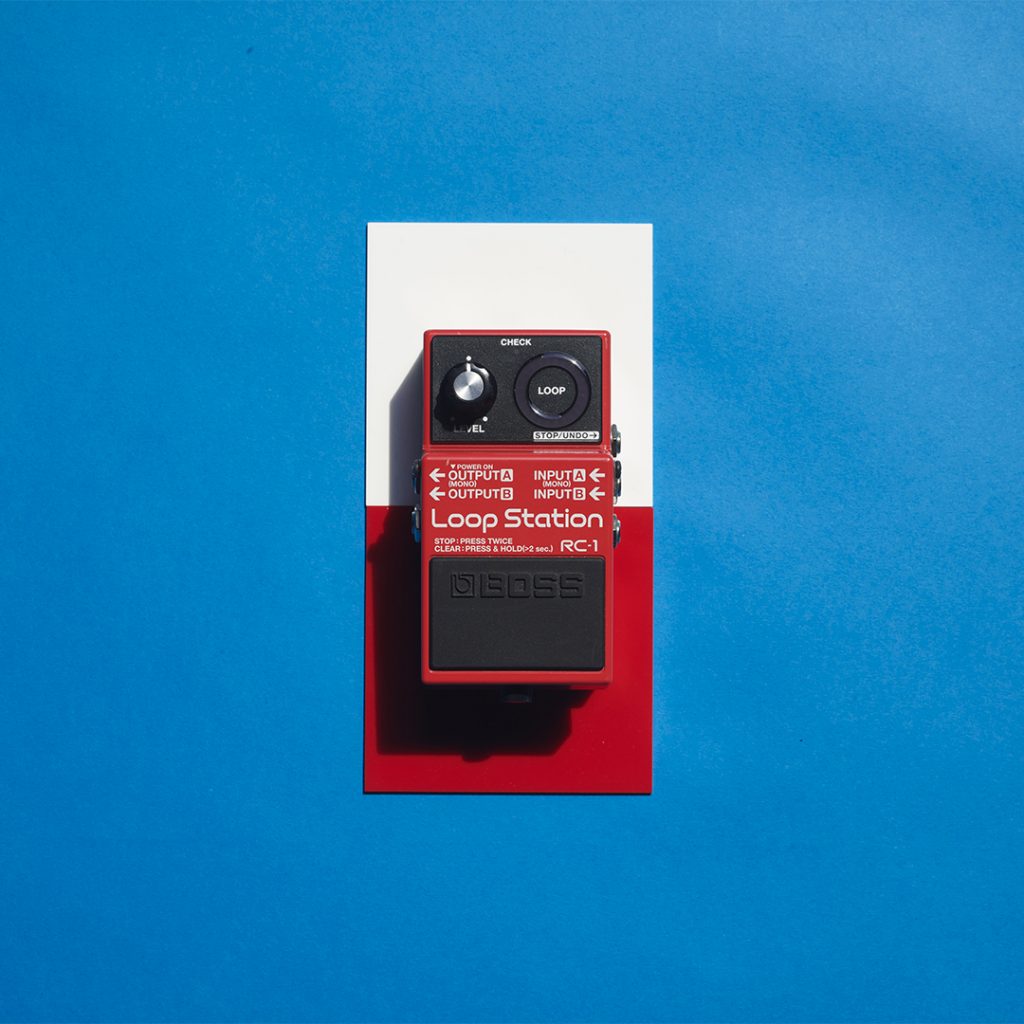
Adding a Footswitch to Your Setup
There is a lot of functionality packed into every BOSS Loop Station. As a result, it’s difficult for the designers to cram complete control onto a limited number of onboard footswitches. Generally, this means that you need to access key functions through a combination of actions. This includes tapping, double-tapping, or holding the footswitches to access core functions.
On an RC-1 for example, there are 4 functions assigned to the single stomp switch of the unit.
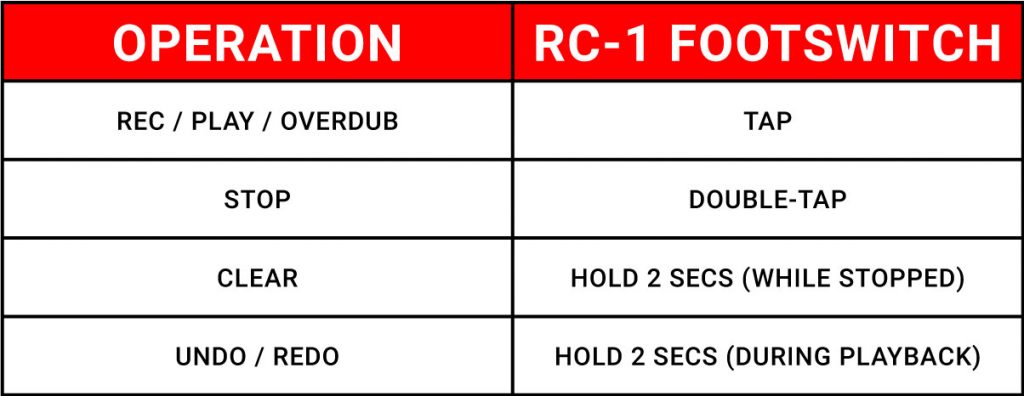
Double-tapping or holding the footswitch can often be a tricky maneuver during a performance. It can also be difficult to time with complete precision.
However, by adding an external 2-button footswitch (e.g. FS-6) to the setup, connected with a single TRS (Stereo) jack cable, the following functionality is available:

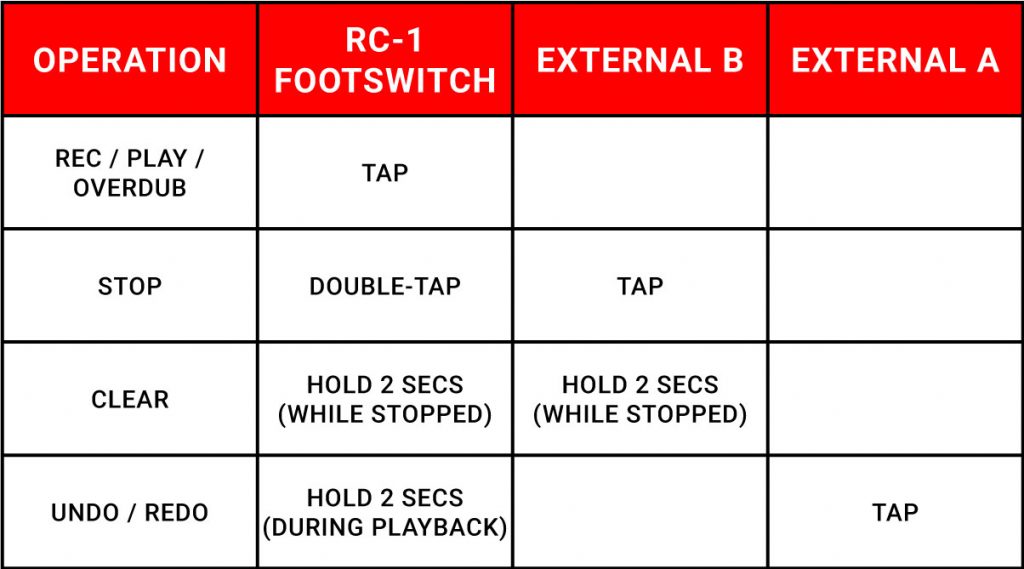
The Power of STOP
Now, you can accomplish the time-critical function of STOPPING loop playback with a single tap. This enables a much finer and more musical control of the stop point.
Similarly, using the UNDO/REDO function can accurately enhance performance dynamics. Achieve this by adding or subtracting overdub layers, all with the timing precision of a single tap.
All BOSS Loop Stations offer the capacity to add up to two extra footswitches. For example, the addition of either one or two FS-5U footswitches, or a single 2-button FS-6 or FS-7 footswitch. The RC-300 doubles this capacity, by supporting up to 4 additional footswitch buttons.
(See APPENDIX A at the end of the article for a full list of External Footswitch controls by order of Loop Station).
Expanding foot control with external footswitches is simple, powerful, and relatively inexpensive. We recommend it to any Loop Station owner as the first step towards taking control of their looping rig.

Control Assignments (RC-300 / RC-202 / RC-505)
An important note for any advanced looper who wishes to expand their looping creativity. The RC-300, RC-202, and RC-505 can completely customize the behavior of their Loop Station via CONTROL ASSIGNMENTS.
ASSIGNMENTS are a set of instructions, programmed by the user, which tell the Loop Station to perform particular functions.
Example
On an RC-300, the user can engage the LOOP EFFECTS by pressing the TRACK 2 PLAY footswitch.
This is achievable if the user programs an ASSIGNMENT, within the RC-300’s MEMORY EDIT menu.
To understand ASSIGNMENTS, we must understand the following terms:
- Assign Target: The parameter that the user wishes to activate/deactivate/alter. In the example above, the Assign Target is “LOOP FX ON/OFF.”
- Target Min: Sets the minimum possible value of the Assign Target parameter. In the example above, the minimum value would be “OFF.”
- Target Max: Sets the maximum possible value of the Assign Target parameter. In the example above, the maximum value would be “ON.”
- Source: Defines how to control/trigger the specified Target. In the example above, the Source is the TRACK 2 PLAY footswitch.
Control Assignment
In other words, setting a Control Assignment works like this:
“Specifying a Target parameter to control (within the operating range bounded by Target Min and Target Max), via a Source.”
Find Your Target
Each of the three Loop Stations with Assignment functionality has a large number of Assign Targets. They are controllable by various Sources. For specific details, please refer to the Owner’s Manual for each product. Support for multiple simultaneous programmable Assignments is available. These allow the user to enable considerable customization. The RC-300 and RC-202 can support up to 8 Control Assignments per memory patch. The RC-505 (with Version 2.00 firmware) supports a massive 16 Assigns per memory patch.
On all 3 of these Loop Stations, any external footswitches (as discussed earlier), are selectable as Assignment Sources. This means that the user can re-purpose them to perform any Target function. It’s even possible to assign multiple Targets to a single Source. As a result, the single tap of a footswitch can achieve a variety of different functions.
Taking advantage of the control offered by Control Assignments. does require some button pressing and menu-diving. However, the result is more than worth it as it allows you to perform advanced functions with your Loop Station. This will elevate your performance to the next level.

MIDI Control
For the Loop Station master who wishes to take complete control over every aspect of their entire setup, then understanding MIDI is a must.
MIDI is an acronym for “Musical Instrument Digital Interface.” Developed by Roland, this control protocol allows MIDI-equipped devices to communicate. MIDI is an indispensable tool that allows you to take total control of a rig. It also enables various pieces of equipment to work in sync with each other.
In the context of looping, there are two particular functional aspects of MIDI that are extremely useful. These are MIDI CC (Control Change) and MIDI Clock Sync.
MIDI CC Explained
MIDI CC is an information transmission protocol that allows one piece of MIDI-capable gear to act as a “remote control” for another. By sending MIDI CC “messages” over a MIDI cable, various parameters on one device can are controllable by another device.
In the last section, we learned about Control Assignments on the RC-300/RC-202/RC-505. We also covered how useful they can be when paired with external footswitches used as Sources. Taking this concept a step further, the RC-300/RC-202/RC-505 Loop Stations can use MIDI CC messages as Assign Sources. This means that you can connect any MIDI controller (such as the Roland FC-300) to your Loop Station via a single MIDI cable. You can then Assign all of its footswitches / Expression Pedals to any of the Loop Station’s Target functions.

Via MIDI, footswitches are assignable to switch tracks, apply effects, tap tempo. They can even control the operation of multiple tracks simultaneously. Expression pedals are also assignable for the control of useful functions. These include controlling track levels or effects parameters such as delay times. Using MIDI CC as an Assignment Source, the functionality of the Loop Station can be completely customized.
MIDI Clock Sync
Let’s now discuss MIDI Clock Sync. All MIDI-equipped BOSS Loop Stations (RC-300/RC-202/RC-505) can transmit or receive tempo information via MIDI Clock. This means you can share performance tempo information and synchronize with other devices. These include samplers, DJ software, delay pedals, or even other loopers.
This is useful in a variety of settings:
-
Sync your Loops to DJ Software: Using MIDI Clock to sync your looper to DJ software enables you to add creative loops to existing tunes.
-
Sync external delay units to your looper: Keep the tempo of your outboard delays in perfect sync with the exact tempo of your performance loop.
-
Synchronized operation of 2 Loop Stations: By connecting two MIDI-capable Loop Stations, one can send tempo information to the other. This means that 2 musicians in the same band can perform with synchronized loops.
MIDI Clock sync functionality can work simultaneously with MIDI CC control (see the previous section). This works using the same single MIDI cable. By combining these two concepts, you can take complete control of a secondary looper’s functionality from a host looper. Doing this doubles the number of loop tracks and effects available for your use.

Take Control
As we have shown, the possibilities that manifest themselves once you take control of your looper are nearly endless.
Maybe you’ve never used anything but your looper’s out-of-the-box functionality. Then we wholeheartedly recommend that you try some of the suggestions in this article. We hope that you see your Loop Station with fresh eyes.
Unleash the massive power of your Loop Station and take complete control of your creativity.