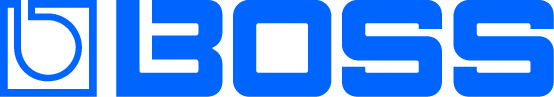Guitarists seeking a versatile, genre-neutral delay to spark creativity and elevate performance need look no further than the SDE-3 Dual Digital Delay. New for 2024, this rugged, feature-rich BOSS compact pedal emulates the cool vintage tones of not one but two Roland SDE-3000 Digital Delay rack units. Bottling the essence of Roland’s ‘80s outboard classic, it’s now easier than ever to sculpt head-turning retro delay sounds in mono or stereo. Read on for a masterclass on how to unlock the full power of the BOSS SDE-3 as we reveal ten inspiring techniques guaranteed to level up your delay game.
The SDE Legacy
If you’re a fan of quality guitar effects, the chances are you’ve heard about the Roland SDE-3000 sound. Following its release in 1983, it became the Digital Delay of choice for guitar legends and tone aficionados like Eddie Van Halen, Steve Howe, and Steve Vai. The SDE-3000 helped these influential guitarists achieve sounds that changed the course of music history. More than 40 years later, this beloved vintage rack unit continues to make history in top-tier recording studios the world over. From Metropolis and AIR in London to Capitol and EastWest in Los Angeles, you will see the timeless Roland SDE-3000 Digital Delay in action while being proudly displayed on their equipment lists alongside other classic gear.
Following up the release of 2023’s SDE-3000D and SDE-3000EVH Dual Digital Delays (the latter in honor of Eddie Van Halen’s historic contribution to guitar tone), 2024’s SDE-3 Dual Digital Delay compact pedal carries the torch of the SDE-3000 legacy and brings it home to your pedalboard. Capturing its unmistakably warm digital tones, rich modulation, and smooth low-pass filter, the SDE-3 doubles down on the original Roland SDE-3000 sound with two parallel delay lines. Explore endlessly inspiring echo effects using the innovative Offset knob to fine-tune the relative time difference between them.

What is Parallel Delay?
Using dual delays, you can create an extraordinary sense of dimension in your music with complex sounds that are otherwise unavailable. There are two popular methods of arranging dual delays: series and parallel. When two delays are in series, the output of one gets fed to the input of the other. When placed in parallel, the instrument signal gets split so that the delay inputs remain independent of each other’s outputs. Think of it this way: effects in series are chained together sequentially one after the other, while effects in parallel operate side by side.
Here’s where things get interesting. What would it sound like if you set one delay time to, say, 500ms and the other to 520ms? And how about one delay repeating in time as a quarter note and the other an eighth note? Or even a dotted eighth note? Well, the SDE-3 does all that and more. But rather than having to use two separate units, all you need to do is set your preferred delay time as usual (using the Time knob, tap tempo, or MIDI clock), then adjust the relative time between the SDE-3’s dual delay lines via the unique Offset control. Done!
"The SDE-3’s Offset knob is the portal to parallel dual digital delay dimension."
The SDE-3’s Offset knob is the portal to parallel dual digital delay dimension. With up to 100ms of Offset time available, you can dial in anything from thickening effects and short flam repeats to Feedback-induced evolving syncopations. You can also turn the Offset control fully counterclockwise to the Off position and use the SDE-3 like a regular delay pedal.

Deep Delay Dimension
Beyond the core sound of the Roland SDE-3000, the BOSS SDE-3 inherits the same modulation and low-pass filter. It even shares classic design elements, sporting a glossy black finish and vibrant blue font. SDE-3000-style Depth and Rate parameters shape modulation from subtle shimmers to swirling psychedelia. The low-pass filter (centered at 2kHz) is controlled using the Hi Cut knob. Moving clockwise, this control increasingly filters out high-end frequencies from the delay repeats. Subtle roll-off adds warmth, while more drastic cuts create darker, lo-fi sounds.
It may be the smallest sibling in the SDE line, but the uber-versatile SDE-3 is a dark horse with numerous hidden powers. There’s no end to the echo wizardry on offer using this Dual Digital Delay. But did you know the SDE-3 can also serve as a tremolo pedal? A booster pedal? A chorus pedal? There are plenty of tips and tricks like these waiting for your discovery. Up your delay game and get inspired as we show you ten ways to use the awesome BOSS SDE-3 Dual Digital Delay.
"It may be the smallest sibling in the SDE line, but the uber-versatile SDE-3 is a dark horse with numerous hidden powers."
THE SDE-3 MASTERCLASS

1. Mono or Stereo?
There are three ways to connect the SDE-3 in standard output mode: mono in/out, mono in/stereo out, and stereo in/out. However you decide to use it, the unit’s dual parallel digital delay effects will sound fantastic. The delay lines are routed separately when using both Outputs A and B and will be merged if only Output A is used. You can create spacious stereo effects via Outputs A and B with a mono signal from Input A. Additionally utilizing Input B forces both Inputs A and B to lock with their respective Outputs. This method preserves the integrity of stereo effects placed before the SDE-3.
When employing these methods in standard output mode, dry (direct) and wet (delay) signals are always blended. By following the instructions in the manual, you can also set the SDE-3 up so that the dry and wet signals appear separately in Outputs A and B, respectively—perfect for wet/dry rigs! Alternatively, the direct mute mode ensures that only the wet signals appear in Outputs A and B. This is useful for amp effect loops (see below), auxiliary send, mixing, etc.
"There are three ways to connect the SDE-3 in standard output mode: mono in/out, mono in/stereo out, and stereo in/out."
2. Eighth and Dotted Eighth Notes
If you want to add rhythmic movement to guitar parts, try exploring the SDE-3’s eighth (♪) and dotted eighth note (♪.) settings using the Offset knob past the 12 o’clock position. Eighth-note delays infuse a steady pulse, while dotted eighth-note delays create more syncopated rhythms. Both provide metronomic echoes that land perfectly in time (with a bit of practice) and are a wellspring of creative possibilities when writing riffs. Just ask The Edge.
The effect becomes enhanced in stereo using Outputs A and B. Whether you position the Offset knob at the eighth note or dotted eighth note settings, delays from Output A are always a relative quarter note in length. You can hear the difference in Output B, where the delay time is either half (eighth note setting) or three-quarters (dotted eighth note setting) the length of Output A’s.

"In Output B, the delay time is either half (eighth note setting) or three-quarters (dotted eighth note setting) the length of Output A's."
3. Real-Time Control and Hold
Three parameters rule delay: Level (mix), Feedback (repeats), and Time (length). Turning Level clockwise raises delay repeat volume relative to the direct signal. Adjusting Feedback in a clockwise direction increases delay repeats. Ranging from 0-800ms clockwise, Time sets the return length of the delay. (Pro tip: the SDE-3’s delay time doubles using Input A and Output B only). You can manipulate any of these essential parameters in real time using an expression pedal or by hand to sculpt swirling soundscapes, evoke ethereal echoes, and finesse the fades. Simple directions for setting up an expression pedal are in the manual.
The SDE-3’s Hold function is accessible by attaching an optional footswitch (CTL2). Set the sample length using the Time knob, grab a loop from an already sustained chord using the external footswitch, and adjust its volume using Level. Twist Time, Offset, Depth, and Rate parameters by hand for Radiohead-style glitches and spontaneous sample magic. You can do this when holding down a momentary switch, but you’ll probably find it easier using a latching switch.

"Three parameters rule delay: Level (mix), Feedback (repeats), and Time (length)."
4. Carryover and Delay Fades
The Carryover On/Off switch controls how the delay signal behaves immediately after deactivating the SDE-3. With Carryover on, echoes fade out when bypassing the pedal. This is useful for creating smooth transitions, bridging song sections, and winding down to a natural stop. When Carryover is off, the delay signal instantly cuts out upon bypass. Abruptly cutting off echoes creates a punchy silence—ideal for sharp stops after intense feedback swells, punctuating changes, and crisp song endings.
Switch Carryover off and use an expression pedal to fade out delays for the best of both worlds. To do this, set the expression pedal to continuously control Level between your preferred setting in the max/toe position and off (fully counterclockwise) in the min/heel position. Using this method means you can also fade delay in and adjust the wet/dry mix on the fly while keeping your hands free to play.

"Fade delay in and adjust the wet/dry mix on the fly while keeping your hands free to play."
5. Tremolo and Booster Hack
It’s possible to hack the SDE-3 Dual Digital Delay for use as a tremolo pedal that you can control in real time. With the ability to increase and decrease Level depth and rate with an expression pedal, you can create freestyle tremolo effects that are impossible using a standard LFO-based unit. To do this, set the expression pedal to control Level from the parameter’s lowest (min/heel) to highest (max/toe) positions. When done, turn every knob fully counterclockwise.
Using this method means your signal never suffers from volume drop—a common problem for guitarists using tremolo. In fact, the SDE-3 will only increase signal volume, making it usable as a variable, foot-controlled clean booster. Alternatively, position the expression pedal as required and use the SDE-3’s onboard switch for an instant on/off boost. Experiment with modulation and delay settings to find unique tremolo tones. Note that the output volume significantly increases when the Offset control is set to Off (fully counterclockwise).

"Experiment with modulation and delay settings to find unique tremolo tones."
6. Supercharged Chorus
The Roland SDE-3000 initially used a triangle-wave LFO to achieve its characteristic modulation, and this distinctive sound remains present in the SDE-3. Dialing down delay repeats using Feedback and Time while emphasizing modulation turns it into a supercharged chorus pedal. Sporting a comprehensive set of controls to explore, the SDE-3 goes far beyond the basics of chorus Depth and Rate knobs.
Users can additionally experiment with Level, Time, and Offset parameters along with mono and stereo routing to achieve more customized chorusing. As a starting point, try the following clockface settings for a fluid, Kurt Cobain-style chorus sound: Level 1:00; Depth 1:00; Feedback 7:00 (min); Rate 3:00; Time 8:00; Hi Cut 7:00 (min); Offset 3:00. Extra points if you manage to resist playing the “Come as You Are” riff.

"The SDE-3 goes far beyond the basics of chorus Depth and Rate knobs."
7. Parallel Delay x Parallel Loop
Patching delay into an amplifier’s effect loop can make echoes sound cleaner and more defined. Some guitar amps, such as the BOSS Nextone combos and Katana Gen 3 models from Katana-100 upwards, feature an effect loop with switchable series and parallel modes. In series, the entire signal gets sent through the loop. In parallel, it’s split into two; one path travels through the loop for external processing while the other remains unaffected within the amp.
The Roland Jazz Chorus amps’ effect loops additionally boast a stereo return option that can be used to split Outputs A and B of the SDE-3 between their left and right speakers. With a JC-120/40/22 amp’s loop switched to parallel, set the SDE-3’s output mode to direct mute (also known as “wet only” or “dry kill”) and use Level to adjust delay volume. Voila! Your direct tone will bypass the loop, while parallel dual delays appear in separate speakers. It’s like squeezing a wet/dry/wet rig into a single combo.

"BOSS Katana Gen 3 models from Katana-100 upwards feature an effect loop with switchable series and parallel modes."
8. Groovy Glissandos
Marrying longer delays to slow, wide pitch-bending creates a woozy, ethereal effect that adds a dreamlike quality to your sound. Imagine each delay repeat gently gliding down in pitch, then floating upwards while bouncing off your direct signal in the same sonic vortex. These are the kinds of far-out sounds the SDE-3 excels at if you’re prepared to explore the outer limits of this Dual Digital Delay.
By pushing the SDE-3’s powerful modulation, you can take a trip into uncharted sonic territory while bending notes, rules, and minds. Set the controls for the heart of psychedelia as follows: Level 1:30; Depth 5:00 (max); Feedback 3:00; Rate 12:00; Time 3:30; Hi Cut 5:00 (max); Offset ♪ (eighth note). For extra kaleidoscopic effect, set an expression pedal to control Time between 3:30 min/heel and 9:00 max/toe.

"Take a trip into uncharted sonic territory while bending notes, rules, and minds."
9. Tap Tempo and MIDI Clock
You can enter and exit the SDE-3’s tap tempo mode by long-pressing the pedal switch for around two seconds. An external momentary footswitch can provide instant tap tempo control (CTL1). Furthermore, you can automatically synchronize delay time with the tempo of an external device by linking its MIDI output to the MIDI In (Tempo) jack. The SDE-3’s Time knob and tap tempo functions are defeated when a MIDI beat clock signal is received.
This handy MIDI clock input feature can make the SDE-3 sound tight and perfectly in sync with BOSS loopers such as the RC-5 Loop Station compact pedal and RC-10R Rhythm Loop Station. MIDI clock can also prove creatively invaluable when performing with electronic instruments or recording using a DAW. Offset is not affected by tap tempo or MIDI clock signals, so your dual parallel delay lines always maintain their relative time difference.

"MIDI clock can prove creatively invaluable when performing with electronic instruments or recording using a DAW."
10. Dual-Amp Panning
In its standard stereo delay mode, the SDE-3’s independent parallel dual delays appear separately in Outputs A and B. Setting it to Panning mode (refer to the manual for instructions on how to do this) produces a distinctive ping-pong effect as the delay bounces repeatedly between them. For an oscillating, room-filling sound, use two amplifiers spaced apart—one connected to the SDE-3’s Output A and the other to Output B. Now set the controls as follows: Level 2:00; Depth 7:00 (min); Feedback 9:00; Rate 7:00 (min); Time 12:00; Hi Cut 7:00 (min). Adjust Offset for timing feel.
Enhance dual-amp panning by placing effects after one of the SDE-3’s outputs to create strong tonal contrasts. For a swirling organ-like sound, hook up an OC-5 Octave, select Poly mode, and set the Direct Level on minimum with all other knobs on maximum. Apply Rotary sound from a BOSS Modulation pedal, Spring using a Reverb or Space Echo, and a touch of Overdrive dirt. It’ll sound like you’re playing two different instruments.

"Panning mode produces a distinctive ping-pong effect as the delay bounces repeatedly between outputs A and B."
Bonus Tip: Faux Tape Delay
Offset time ramps in a linear fashion from eighth to dotted eighth note settings between the two and four o’clock positions. This unmarked area is an ideal hunting ground for echo Easter eggs. Take some time to explore the Offset knob’s enigmatic midway zone, and hidden gems of dual parallel delay are bound to be revealed. Longer Time and Feedback settings elicit the most prominent rhythms, tending towards a shuffle feel. Dial down Time and Feedback for a cool ’50s rock ‘n’ roll slapback.
For a convincing tape delay sound, try the following settings: Level 12:00; Depth 8:30; Feedback 12:00; Rate 3:00; Time 12:00; Hi Cut 5:00 (max); Offset 3:00. Here, the Offset time produces a rhythmic bounce redolent of vintage multi-head echo units. Furthermore, you can mimic the effect of tape aging using the Hi Cut knob to produce darker repeats. Adjust the modulation Depth and Rate controls for a range of tape wow and flutter-style sounds.
"Mimic the effect of tape aging using Hi Cut for darker repeats and adjust Depth and Rate for tape wow and flutter-style sounds."