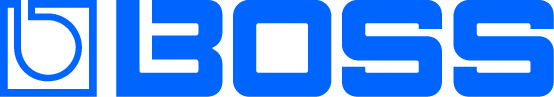Welcome to the advanced guide for the BOSS Katana amplifier series. In this guide, we’ll explore Katana’s sonic capabilities and the comprehensive range of amp models, effects, control functions, the desktop editing system, and more to help you unlock the full potential of this expansive range of amplifiers and take your playing to the next level.
Mastering the Amp Types
Katana is loaded with a comprehensive selection of amp types covering a wide range of musical genres. Depending on the series of Katana you are using, you’ll have access to five to 12 unique amp models inspired by the world’s most popular amps. From Katana MkII onwards, each amp type has a variation mode that offers an alternative version for each amp model. While the variations are subtly different, they’re a great way to explore alternative tones.
The Acoustic amp type offers a super clean, very neutral amp tone, ideal for use with an acoustic guitar. The Class A/B power section of the Katana is perfect for this application, and the simple three-band EQ is incredibly dynamic in this mode, allowing you to craft a clear, articulate acoustic tone.

Clean
The Clean amp type is the perfect pedal platform. It offers rich, crystal-clear tones, ideal for articulate delays and ambient reverbs. It’s also the perfect platform for stacking Katana’s many built-in effects and using external stompboxes. Players who favor particularly aggressive distortions or wildly untamable doom fuzzes will find Katana’s Clean voicing ideal for getting a complete range response from their pedals without the amplifier preamp pushing into overdrive and adding unwanted muddiness.
Crunch
The Crunch amp type perfectly emulates the tone of a driven tube amp. While this amp mode can be driven into pretty heavily saturated territory, it’s also great for an edge-of-breakup rock and roll-style clean tone. This mode still has enough clean headroom to take effects well without becoming overly muddy, but it also adds a bit more character and dynamic push than the Clean mode.
"The Crunch amp type perfectly emulates the tone of a driven tube amp. It’s also great for an edge-of-breakup rock and roll-style clean tone."
Lead
The Lead amp type is a thick, heavily saturated high-gain amp voicing. It is perfect for lead work, guitar solos, and melody lines that cut through the mix. This amp mode works best when pushing the gain relatively hard, and combined with an apparent digital delay and plate reverb, it recreates that classic, popular ’80s valve amp tone very nicely.
Brown
The Brown amp type is inspired by Eddie Van Halen’s classic boutique-style, modded tube amp tone, aggressively played at full volume. Generations of guitarists have coveted this tone, and Katana offers it in an easily attenuable voicing. It is thick, hugely saturated, almost infinitely sustaining, and surprisingly dynamic.
Pushed
The new Pushed amp type captures the gritty sparkle of a vintage tube amp being pushed into natural break-up. Think of this mode as your 60-year-old collectible recording amp without the price tag or inherent buzzing. Like Crunch, this amp type takes pedals exceptionally well. Try partnering it with a boost and spring reverb to get some rich, dynamic vintage guitar tones. It’s perfect with a Strat or Tele.

Advanced Effects Manipulation
Katana is loaded with a full complement of the most popular BOSS effects straight from the amplifier’s control panel. The Effects panel includes five categories: Boost, Modulation, Effects, Delay, and Reverb. Each of these categories can be explored via the LED button above the control knob. Pressing the knob will cycle through a selection of effects for each category, and manipulating the control knob will affect several parameters for each effect.
Try stacking multiple effects to create expansive guitar tones. When building these chains, use the Clean amp type for maximum clarity. Now try adding overdrive via the Boost control knob and a phaser using the Mod control knob. Adjust the Modulation knob to define the rate of the phaser. The result is a thick, psychedelic wash of sound. Add a delay and use the tap tempo by rhythmically pressing the LED button above the Delay control. Finally, add some reverb to make the finished tone more cohesive.
You can also control Katana’s broad range of effects using external footswitches like the GA-FC Foot Controller, the FS series of switches, and any BOSS expression pedals, like the EV-30.

Utilizing Boss Tone Studio
The BOSS Tone Studio desktop platform and mobile editor is a comprehensive tool that massively expands Katana’s capabilities. By connecting your amplifier to Tone Studio, you not only have access to an expanded range of BOSS effects but also an expanded range of controls for each effect. So, you can tailor and shape your tone as specifically as if it were a stompbox on your pedalboard.
In addition to expanded effects and amp control, BOSS Tone Studio can also edit and customize your signal chain via the Chain tab. Tone Studio has several additional features to help you craft particular guitar tones. For example, Tone Studio includes a Noise Suppressor as an additional effects type to the five amp-top categories. The Noise Suppressor can effectively use high-gain and heavy fuzz tones to maintain definition, attack, and note clarity.
"By connecting your amplifier to Tone Studio, you not only have access to an expanded range of BOSS effects but also an expanded range of controls for each effect."
Performance Optimization
Whether performing live or practicing at home, the versatile Power Control feature allows you to optimize your amp tone and dynamics for any situation. Depending on the Katana model, the Power Control section of the amplifier can be set to any one of three unique wattages. Using Power Control, if the headroom varies, dynamics and response will vary accordingly.
This is extremely useful for practicing at low volumes in a home environment while still utilizing the same amp tones that you would at a gig or in a recording. With a lower wattage, the Katana will drive at lower volumes, and any additional effects will react the same way as the amp cranked at a performance.

Advanced Footswitch Techniques
The BOSS Katana is not only packed to the brim with great-sounding amp models and effects, but it also has a few clever tricks for easily controlling those effects and features with footswitches and expression pedals.
The GA-FC is a great way to get more out of your Katana. It includes six individual footswitches that can be used to control individual effects in the same way as a regular stompbox. It also allows you to switch between the four assignable channel presets on Katana, simultaneously switching multiple parameters and effects.
In addition, the GA-FC has two inputs for extra external footswitches or expression pedals, and the Katana amplifier itself has its own dedicated expression pedal input. The Katana can be an incredibly versatile beast with these additional controllers available and assignable to any effect or effect parameter within Tone Studio.
"The GA-FC Foot Controller includes six individual footswitches that can be used to control individual effects in the same way as a regular stompbox."
For example, the GA-FC’s additional expression inputs could be used to add the BOSS FS-6 two-button foot controller. A widespread use for this would be assigning one footswitch to control the Solo mode, adding a volume boost to your amp for solos, and the second footswitch to Tap Tempo, giving you easy access to quickly alter the delay time on delay effects.
Alternatively, the GA-FC could be supplemented with a single footswitch, such as the FS-5U, and an expression pedal, such as the EV-30. The footswitch could then scroll between two different assignments for the expression pedal. For example, it could select between wah and delay feedback so that the Expression pedal could control one or the other depending on the setting.
Expression pedals can be assigned to control any effect parameter within Katana. From chorus modulation rate to pitch to volume to gain, this is a handy function for creating complex effects without investing in expensive external equipment.

Creating and Sharing Custom Presets
Katana is such a versatile tool that it can be sculpted into virtually any type of amplifier for any application. With the potential to edit Katana even down to the minutia of its global EQ, it can be exciting but daunting to really delve into what Katana can be for you. For that reason, using prebuilt patches as a starting point for your creations can be beneficial.
Katana patches are available from many different resources. BOSS Tone Exchange is a community hub where Katana users can post their patches for free download. The platform has a comprehensive search engine to help you find the right patch based on genre, user, or even the effects used within the patch. Once you’ve created your own, share the patches on BOSS Tone Exchange with other Katana users for feedback, tweaks, or suggestions to help continue to hone and craft the perfect tone.
"Take advantage of countless forums, Facebook groups, and YouTube channels dedicated to Katana by reaching out to the community with any questions."
Vast and Versatile
The Katana amp range is incredibly versatile. It’s a more than capable tool for years of live performance, touring, home practice, and recording. It has features that allow you to craft the amplifier into whatever type of amp you need it to be.
Plus, the Katana online community is vast. Take advantage of countless forums, Facebook groups, and YouTube channels dedicated to Katana by reaching out to the community with any questions. Continue pushing the boundaries of your creativity with this amplifier, and it will keep giving you new avenues to explore.