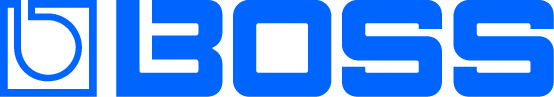With an ultra-responsive feel, gig-ready tones, and versatile onboard effects, BOSS Katana amps are popular with players of all abilities and styles. They feature an instantly familiar interface that makes it easy to dial in and save great sounds on the fly. But there’s even more power under the hood, and it’s all accessible via the free BOSS Tone Studio editor. Read on as we check out all the cool things you can do with this powerful editor for the BOSS Katana amp series.
What is BOSS Tone Studio?
BOSS Tone Studio is a comprehensive free software platform designed to expand the versatility and functionality of BOSS Katana amps. Featuring a user-friendly interface, it offers the following enhancements:
- Amplifier preset customization with deeper sound editing capabilities than the control panel alone
- Access to a large catalog of effects you can tailor and store on the amplifier, replacing the factory standards
- Visual signal chain and parameter editing
- Store and recall an entire library of different presets to shape your Katana into any amp for any genre or situation
- Store every preset in Tone Studio to be downloaded onto the Katana amp when needed
- Global amp settings and additional features
- Katana firmware updates to keep your amplifier up to date with the latest features, effects, and preset options

Why Use BOSS Tone Studio?
While any Katana amp works independently of Tone Studio, the platform’s superior flexibility and control can greatly enhance your experience. The comprehensive range of effects and amp characters can be a great way to explore new sounds, and the additional control functionality of Tone Studio allows you to fine-tune everything to perfection.
Tone Studio’s expanded control range for both amps and effects is intuitive and streamlined, allowing you to achieve quick results without needing to adjust a single knob on the amp itself. Plus, the wealth of online resources, from forums and Facebook Groups to YouTube videos and downloadable user and artist presets, is substantial.
With almost a decade of great content and unique presets, there has never been a better time to join the Katana family.
"Tone Studio's expanded control range is intuitive and streamlined, allowing you to achieve quick results without needing to adjust a single knob on the amp itself."
Do I Need to Use BOSS Tone Studio?
All BOSS Katana amps function as stand-alone amplifiers. The Katana Gen 3 models come loaded with six Amp Types, each with a Variation voicing. There’s also a full suite of effects included.
Furthermore, an extensive array of power and tone-shaping controls, along with a comprehensive preset collection, offer unmatched versatility for any style. Even without the addition of Tone Studio, the Katana is a formidable amplifier. Indeed, it is one of the most expansive and versatile high-quality guitar amps ever made.
With all that in mind, Tone Studio can substantially enhance your creative control. The platform allows users to edit their presets to a high degree of detail. Each parameter can be fine-tuned to a value between 0-100, so you can make intricate adjustments and dial in sounds to perfection.
"Each parameter can be fine-tuned to a value between 0-100, so you can make intricate adjustments and dial in sounds to perfection."
Additionally, the Tone Studio Librarian function enables you to store and easily recall a wide range of presets, allowing you to customize tones for specific songs, sessions, or gigs. You can seamlessly load these presets from Tone Studio to your Katana whenever needed. This feature is ideal for session musicians, function players, and guitarists who perform across multiple genres, as it allows them to store and switch between different setlists with ease.
So, while you can enjoy the Katana without connecting it to BOSS Tone Studio, we recommend trying it out if you want to explore deep sound creation and customization.

Getting Started
If you already have a Katana amp and want to get started with BOSS Tone Studio, you’ll need to download and install the following items:
- The latest firmware for your Katana amp model (if required)
- The Katana driver for your computer’s operating system
- BOSS Tone Studio for Katana
NOTE: Download Gen 3 links for the current Katana Gen 3 models.
To find these files, go to the product page for your BOSS Katana model and click on the Downloads tab. Before installing them, carefully read the step-by-step instructions provided with the downloads. For a PDF instruction manual for using BOSS Tone Studio with the Katana amps, click on the Support tab on your amp’s product page. If you don’t yet own a Katana amp, you can still download the BOSS Tone Studio editor and use it offline to explore its features.
"If you don’t yet own a Katana amp, you can still download the BOSS Tone Studio editor and use it offline to explore its features."
BOSS Tone Studio for Katana Gen 3
Once your Katana amplifier is connected to BOSS Tone Studio, you’ll see an intuitive graphic interface for adjusting virtually everything it offers. Here, you can tweak amp tones, load and customize different effects, save and recall Tone Settings, and more.
The software directly interacts with the amp, allowing you to create sounds as you play easily. Any editor adjustments you make are immediately reflected in the amp, and vice versa.
Navigating BOSS Tone Studio
Tone Studio has been designed so that you can easily explore the Katana’s full breadth of sound and enjoy making music with minimal fuss. The essential control panel is located at the top of the Editor screen, providing quick access to key settings for the Amplifier, Equalizer, and Effects sections. Below it, you’ll find tabs that allow for deeper customization, including fine-tuning effects, adjusting signal chain positioning, configuring the Solo function, EQ, Noise Suppressor, effects loop, and control assignments.
The Librarian screen allows you to store presets created with Tone Studio. These can be saved as Live Sets to catalog your tones based on the show, song, or session they’re needed for. You can also import and export presets, create backups, and store notes.
The System screen provides access to master settings for the amp and software. Here you can adjust MIDI, USB, Line Out, and footswitch settings, download the latest Katana manual, backup data, and more.

Editing Onboard Effects
Katana amps are crammed with dozens of world-class BOSS effects. Using BOSS Tone Studio, you can audition and edit these effects, then load them into storage locations.
Katana effects are organized into five different categories:
- Booster
- Mod
- FX
- Delay
- Reverb
Booster comprises a huge range of gain-based effects from clean boost to high-gain distortion and fuzz, including some BOSS staples like Blues Driver and Metal Zone, plus vintage and rare classics.
The Mod and FX categories can load effects from the combined Mod/FX menu, allowing you to have the same effect assigned to both categories if desired. You may find this useful when setting up the effects chain.
Delay features a selection of eight delay types: Digital, Pan, Stereo, Analog, Tape Echo, Reverse, Modulate, and SDE-3000. Like all Katana effects, Delays can be dialed in precisely using a detailed set of parameters.
The Reverb category allows you to assign a Reverb (Plate, Room, Hall, Spring, or Modulate), a second choice of Delay as above, or a combination of both.

Customizing Your Effects Chain
The next tab along is labeled Chain. Here, you can choose the order of the effects and EQ in your signal path and whether they are placed before or after the preamp.
Seasoned players know that some effects work best before the amplifier’s preamp section, while others work best after. Generally, you’ll want to use wahs, compressors, overdrives, distortions, and boosters in front of the preamp. Reverb usually sounds best placed after the preamp.
Depending on the sound you’re after, you might want to use modulation and delay effects in either location. The BOSS engineers have considered this, allowing you to position them accordingly using BOSS Tone Studio.
"Each effect has a full range of parameters you can tweak to create the perfect preset, giving you far greater control than the amplifier alone."
Fine-Tune Effects Parameters
The following six tabs allow you to fine-tune and create presets for the Katana effects. Each effect has a full range of parameters you can tweak to create the perfect preset, giving you far greater control than the amplifier alone. Once loaded back onto the amplifier, only one assigned parameter can be adjusted via the control panel.
Further along, you will notice the Noise Suppressor (“NS”) tab. While this effect is not controllable on the amplifier itself, it can be beneficial when dealing with high-gain presets and fuzz tones by reducing associated noise.

Saving Tone Settings
After you adjust the various parameters to your liking, you can save them as a Tone Setting in the Katana. Just click the WRITE button in the upper right corner of the Editor page, give the setting a name, and save it to the desired channel destination (CH-1 or CH-2 when using Katana-50 Gen 3 and Katana-50 EX Gen 3 models, and CH-1, CH-2, CH-3 or CH-4 when using the Katana-100 Gen 3 model and upwards). All Katana Gen 3 models feature two banks per channel, offering four (A: CH-1 to B: CH-2) or eight (A: CH-1 to B: CH-4) Tone Setting memories in total.
Librarian and Live Sets
BOSS Tone Studio also includes the Librarian section that allows you to back up the current settings in the amp, work with Live Sets, and more. Live Sets provide a way to store and organize Tone Settings into groups for different gigs, songs, recording sessions, or whatever you want. When you want to load them into the Katana, drag them to the desired locations on the left side of the screen.
"Live Sets provide a way to store and organize Tone Settings into groups for different gigs, songs, recording sessions, or whatever you want."
Examples
Download Pro Live Sets at BOSS Tone Central
Visit BOSS Tone Central to browse the many Katana Live Set collections created by top pro players. You can audition audio demos of the sounds, save them directly to your amp, and add them to your local Katana library.
You can also take advantage of our free community patch-sharing platform, BOSS Tone Exchange, where you’ll find many Katana sounds created by the dedicated online Katana community.
Additional Katana Settings
The System screen will take you to some master settings for the amp and software. You can adjust MIDI, USB, and device settings here, download the latest Katana owner’s manual, and more.
The Katana-50 EX, Katana-100, Katana-100/212, Katana-Head, Katana-Artist, and Katana-Artist Head are all equipped with a rear-panel effects loop for patching in external effects devices. In the Send/Return tab of the Editor screen, you can fine-tune the send/return levels for the effect loop, alter its position in the chain, and choose between series or parallel operation. For more details on integrating external pedals with the BOSS Katana, check out our comprehensive guide here.

Bluetooth® Audio
The Katana Gen 3 series of amps can also be controlled via the optional Bluetooth Audio MIDI Dual Adaptor (BT-DUAL) for wireless audio playback and remote editing with a mobile device using the BTS app (iOS/Android).
Endless Customization
Tone Studio provides virtually limitless customization options. With an extensive array of effects, amp characters, and in-depth control features, along with robust preset storage, it empowers your creativity to thrive in any musical scenario.
We wish you the best on your sonic journey with Tone Studio. Remember, with Tone Studio, your Katana can transform into any amplifier you envision. Dive deep into its vast capabilities and explore its full potential.
- Explore the Katana Gen 3 Amplifier Series