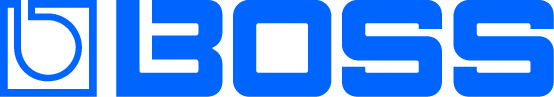Launched in 2023, the BOSS ME-90 multi-effects pedal has replaced the much-loved outgoing ME-80. That unit was fabled for its user-friendly operation, simplicity, and BOSS quality. The ME-90 inherits the core functionality that made the ME-80 so popular. Plus, it adds new features, improved sound processing, and amp modeling to boot. Get started with this powerhouse pedal.
AIRD Technology
Replacing COSM, AIRD is usually reserved for high-end units such as the GT-1000 and improves preamp simulation quality. Other upgrades include a dedicated FX Loop for integrating effects pedals, optional Bluetooth® compatibility, and an improved onboard looper.
If you are familiar with how the ME-80 operates, you’ll feel right at home. If you’re new to the ME range, you’ll quickly learn to love its simple knob-based operation. The ME-90 omits the need for complicated menus and programming. In this guide, we’ll take you through the simple steps to start with the BOSS ME-90.
"The ME-90 omits the need for complicated menus and programming."

Connectivity and Getting Familiar
We recommend you read the ME-90 Start-up Guide and ME-90 Product Manual. This will help you understand the controls and basic ME-90 features. You’ll also discover functionality, like tap tempo, the looper, and the onboard expression pedal.
Once you’re up to speed, connect your unit. There are several ways to do so: in the front of an amp, in the FX loop of an amp, directly to your PC/laptop and DAW, or even using headphones. For a more detailed explanation of the different types of use for the ME-90, check out Five Ways to Connect the BOSS ME-90. For now, we’ll assume that you’re connecting the ME-90 directly to the front of the guitar amp.
Top Tip: Before you get started, remember to set the Gtr. Amp/Line switch, depending on your connection type. This will ensure the unit is optimized for the setup.
Top Tip: Hold down the Memory/Manual pedal for a couple of seconds to access the Tuner. When you’re done, press any pedal, and you’re back in action.

Differences Between Memory and Manual
The ME-90 is so intuitive that it’s easy to create great sounds immediately. However, a few fundamentals will make your experience a smooth one from day one. The ME-90 will start in Memory mode, where you can use pedals 1-4 to change preset patches (or make your own). Nine banks of four presets (36 in total) and nine banks of four are available to save your sounds.
The main difference between Memory and Manual is that the former allows you to simultaneously change several pedal states and parameters. The latter operates like a traditional pedalboard, with individual switches to activate/deactivate each effect type. Memory mode is beneficial if you want to change multiple sounds simultaneously. For example, you can activate an overdrive and delay sound with one press. Manual mode is great for experimenting with sounds, effects parameters, and unique combinations.

Saving Patch Presets
As mentioned, Memory mode allows you to recall several sounds with a single button. Once you’ve created a sound you like, press the WRITE button. Using BANK UP or BANK DOWN pedals and/or the numbers 1-4 (remembering patches are stored in 9 banks of 4), select your save destination, and then press WRITE. This will save your patch. You can now continue creating sounds, but when you choose this user slot, your saved sound will get instantly recalled.
Top Tip: Many ME-90 users will organize banks by song, genre, or style. For example, if you have different effects for a song introduction, verse, and chorus, it is easy to play different sounds of a song from within one bank.
"Memory mode allows you to recall several sounds with a single button."

Connecting to a Computer
Despite its simple operation, the ME-90 is a powerful unit. You may choose to connect the ME-90 to a computer for many reasons. You can record the sound of the ME-90, output your computer audio to the output jacks or phone output of the ME-90, send MIDI data to the unit to change patches or parameters via DAW, or even use the dedicated IR loader to add impulse response data. It’s also helpful to get familiar with BOSS Tone Studio. Download the dedicated app from our website and connect using USB to get started. Using BOSS Tone Studio, you can:
- Edit the settings for the user bank patches.
- Name user bank patches.
- Reorder and swap the user bank patches.
- Easily upload patches from the BOSS Tone Exchange ME-90 Community.
- Save the user bank patches and system settings as a backup, and restore the backup settings.

Using the BOSS Tone Studio for ME-90 App on iOS & Android
A phone can also control the ME-90. You’ll need the optional Bluetooth® Audio MIDI Dual Adaptor to do so. Adding Bluetooth functionality lets you stream music from a mobile device. Wirelessly shape your tones using the dedicated BTS editor app for iOS and Android.
The ME-90 app offers similar functionality as the desktop BOSS Tone Studio. You can edit presets, organize your sounds, and even create live sets for different playing situations, gigs, or functions. Users can also save multiple live sets. This is especially helpful if you have various setlists that you play on various occasions. Check out ME-90: Advanced Tips and Tricks to learn about integrating other pedals, changing button assigns, and more.