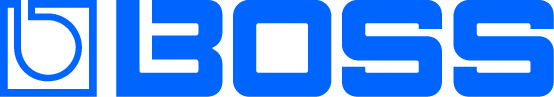The Katana range of amplifiers is designed to withstand the rigors of the road and the challenges of live performance, no matter the venue. With a comprehensive range of effects and amp characters to suit any genre, they’re loaded with numerous helpful features, such as the versatile Power Control function for cranked-amp tone and response at low volume, and direct output for front-of-house.
Pre-Performance Preparation
Before hitting the road, you must carry out several pre-performance checks to ensure you have everything you need for any eventuality. You should make sure you have a few basics in addition to your trusty BOSS Katana amplifier.
Firstly, make sure you have an IEC power cable for the amplifier. You’ll also need instrument cables to connect your guitar and effects pedals to the amplifier, plus stereo cables if you’re using a BOSS GA-FC or GA-FC EX Foot Controller. If you’re using additional effects, either standalone or as part of a larger pedalboard, make sure you have quality power supply covered.
It’s also worth considering taking some backup equipment in case of technical issues or malfunctions during the performance. Spare cables, power supplies, and patch leads are worthwhile additions to your gig inventory.
"When positioning the amp, consider its direction in relation to yourself, other band members, and the audience."
Setting Up the Amplifier
When setting up your BOSS Katana on stage, several factors must be considered to ensure the best results. When positioning the amp, consider its direction in relation to yourself, other band members, and the audience, as this will significantly impact audibility. If the amp is hidden behind other equipment, it may be difficult to monitor your sound, making you more reliant on stage monitoring instead.
The BOSS BAS-1 Amplifier Stand is the ideal choice for elevating and angling your Katana amp toward your ears during performances, ensuring optimal sound clarity and easy tone adjustments. Its design offers convenient access to your amp, allowing you to make quick tweaks during your set without interrupting your flow.
Make sure you connect the amplifier to a power source close to its position on the stage. Attach any additional equipment to the amplifier, such as a GA-FC or GA-FC EX Foot Controller and external effects pedals. If necessary, check additional connections, such as the Line Out on the back of the amp.

Dialing in Your Tone
The next step is to dial in your amp tone. Start by selecting the amp character using the Amp Type knob on the Katana top panel. Choose from any of the six voicings and the Variation for each. Katanas are loaded with amp sounds from Acoustic, Clean, and Pushed through to Crunch, Lead, and Brown.
Next, use the EQ section of the Kanata control panel to fine-tune the amp tone to your taste, remembering to make any necessary adjustments for room acoustics. Set the Gain and Volume knobs at appropriate amounts for the performance and to match other bandmember’s levels. Use the Power Control section of the amplifier to select a proper wattage based on your stage volume.
"Katanas are loaded with amp sounds from Acoustic, Clean, and Pushed through to Crunch, Lead, and Brown."
Using Footswitches and Effects
It’s easy to switch settings, effects, and Amp Types by hand using the Katana’s top control panel. But in a live scenario, it’s much easier to control these features using footswitches. Various foot controllers work well with Katana amplifiers; you can control simple switching with pedals like the BOSS FS-6, FS-7, and FS-5L, but the GA-FC EX Foot Controller offers the most control.
The GA-FC and GA-FC EX Foot Controllers can be operated in two modes: one allows full channel preset changes (Tone Setting), while the other lets you independently switch effect categories—Booster, Mod, FX, Delay, and Reverb—on and off, just like using individual stompboxes.
Download the free BOSS Tone Studio software for optimal control over your Katana amp. This comprehensive platform expands the versatility and functionality of the BOSS Katana range, providing a user-friendly interface packed with powerful features and exciting enhancements to fine-tune your sound.
Ensure all your presets and effects settings are saved and stored on your Katana’s Tone Setting channel control so you can recall them quickly and efficiently throughout the performance.

Soundcheck
During your soundcheck, ensure the amp level on stage is audible enough for self-monitoring but does not overpower any vocals or other instruments. Balance your levels with the band around you, depending on the types of instruments and genre of music.
Test all your presets and any external effects to ensure your entire rig functions as it should. Make sure to test any louder or more driven amp tones so that the sound engineer can accurately set the band levels for the audience.
"Constantly monitor your levels to avoid clipping or unwanted distortion and make any adjustments necessary to maintain a clear and balanced guitar tone."
Performance Tips
During your performance, constantly monitor your levels to avoid clipping or unwanted distortion and make any adjustments necessary to maintain a clear and balanced guitar tone.
Performing live differs from a rehearsal at a studio or in your own home. Make sure to do more than play your parts. Perform for and interact with the audience and your band members. An engaging performance enhances the experience for the audience and can be a lot of fun. Make sure you use effects and playing dynamics to emphasize the peaks and troughs of your music and add excitement to the performance.
Post-Show
Packing up after a performance can be a rushed experience, especially if there is another band after you’ve finished. If this is the case, it is important and respectful to pack down quickly and not spend time coiling cables or talking to band members on stage when another band needs to set up.
With that in mind, it is still essential to be thorough. Safely disconnect and pack away your BOSS Katana, ideally in one of the BOSS Katana Amp Covers for safety. Coil and pack away any cables off-stage and make sure all power supplies are accounted for. After your performance, it’s good practice to talk with fellow band members and reflect on the gig, identifying any improvement points to the setup, tone, and delivery.

Ready for the Road
With these hints and tips, you can confidently set up your BOSS Katana amplifier for live performance. However, a well-crafted live rig is something that you will inevitably refine over time. Continue to try new things and take notes from each performance to help develop your unique style and sound.
The BOSS Katana is a versatile and comprehensive solution for amplification and effects, whether you’re using it live, at home, or in a studio. We wish you success and enjoyment as you continue your journey on stage with the Katana, delivering unforgettable performances and captivating audiences with your music.
- Explore the Katana Gen 3 Amplifier Series