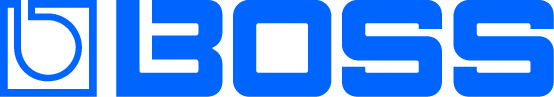BOSS Tone Exchange is an online platform for BOSS users to share and download a massive range of custom presets, patches, and tones created by BOSS in-house tone curators and other BOSS product users worldwide. Explore how to discover new tones, share your own, and connect with other BOSS enthusiasts worldwide.
What is BOSS Tone Exchange?
Within Tone Exchange, there are many unique sub-platforms specific to different BOSS amplifiers and effects pedals, so the version of Tone Exchange that you access will cater directly to the product you’re using. It is a vibrant, community-driven hub perfect for new users looking to jump-start their experience with their pedal or amplifier. It is great for experienced users looking for new ideas and creative alternatives.
"The version of Tone Exchange that you access will cater directly to the product you’re using."
How to Use BOSS Tone Exchange
To get started with BOSS Tone Exchange, visit here. There, you will be prompted to create a Roland Account and use your Roland Account details to sign into BOSS Tone Exchange. If you have registered your BOSS product here, these details can be used to access Tone Exchange.
Once this has been completed, you can upload and share your Livesets, browse and download Livesets created by users worldwide, and save a list of your favorite Livesets in your account.

Selection
Select the BOSS product from the list to browse through the massive collection of tones and presets on the Tone Exchange. This is divided into three sub-groups: Multi-Effects, Guitar Synthesizer, and Amplifier.
Once you’ve selected your product, you’ll be directed to the Tone Exchange listings page. By default, this page will first sort your search results by the newest additions, but this can be changed to display the most popular or most downloaded.
"BOSS Tone Exchange is a vibrant, community-driven hub perfect for new users looking to jump-start their experience with their pedal or amplifier."
Keywords
On the left-hand side is the Keyword search bar. This can filter your search results based on several factors, ranging from hashtags to preset titles. What type of searches work here will depend on the BOSS product being used, but for example, in the BOSS Katana Tone Exchange, searching for an artist such as John Mayer will pull up results for tones inspired by some of his most popular material.
Searching for a tone type or genre, such as “Ambient,” will pull up a range for the delay and reverb-heavy presets. Searching for a guitar type, such as a Telecaster, will display tones perfect for the tangiest of guitars, and even searching for song-specific tones, such as Cream’s “Strange Brew,” will pull up patches designed to capture Clapton’s classic tone.
The Keyword search can also be expanded to allow you to tailor your search by genre, which is ideal if you’re using broader keywords and want to isolate your search to more specific results.
"The Keyword search bar can filter your search results based on several factors, ranging from hashtags to preset titles."
Downloading
To download tones from the Tone Exchange and set them up on your BOSS product, select the desired patch from the search results on Tone Exchange and click to download the preset to your computer.
Open BOSS Tone Studio on your computer, and connect your BOSS amplifier or Effects unit via USB. Within Tone Studio, select the Import icon in the top right-hand corner of the Librarian window. You can then import a tone from your amp/effects pedal or a downloaded file. Select “File” and browse your computer to find the downloaded Tone Exchange preset.
The new Tone preset will appear in the Librarian window, which you can then move into your Liveset lists or assign to a channel preset or patch on your BOSS product. Alternatively, the BOSS Tone Studio App is available for several BOSS amplifiers and Effects units, and Tone Exchange is an integrated part of the app. Select the Tone Exchange icon along the app’s bottom navigation list to download new presets directly onto your BOSS product.

Naming Presets and More
Return to BOSS Tone Exchange in your browser, ensure you’re signed in, and select Upload from the top right-hand corner. Name your preset and assign the product that the preset is designed for from the dropdown menu. Then, choose an icon from the preset, either from the list of provided icons or upload your image from your device. Next, select the Liveset file from your device and write a helpful description that details the Liveset’s contents and any other tips that you think will be helpful for future users. Consider including appropriate hashtags and detailing the other equipment you’ve used.
You can also assign a genre to your Liveset and link to an accompanying YouTube video that demonstrates the Liveset, should you wish to create one to help others with a preview of your tones.
Another great way to get the most out of BOSS Tone Exchange is to provide feedback and ratings for all the presets and patches you download. Tone Exchange is a community tool, so rating other presets is a helpful way to help other users discover high-quality tones and improve their tone-creation skills.
Why Use BOSS Tone Exchange?
Access to Free Tones
BOSS Tone Exchange is an entirely free tool that helps you get great tones fast and helps develop and enhance your tone-building abilities through others. You can easily and quickly access iconic artist tones, genre-specific presets, and user-submitted creations. YouTubers like Marty Music have submitted presets to help you learn how to make the best of your BOSS product.
Inspiration and Exploration
Tone Exchange is packed full of unique and exciting presets. Trying out new tones is a great way to get inspired. It can be challenging to build your desired tone if you need to learn how to go about it. You might find that someone has built the perfect tone for you using effects or EQ settings you’d never considered before. Explore the massive range of tones available, and you’ll find something unique, exciting, and inspiring.

Customization, Personalization, and Community Engagement
Community is at the heart of BOSS Tone Exchange. Connect with like-minded musicians, collaborate on tone creation projects, learn from more experienced users, or impart your knowledge to others to enhance their creative potential.
Make your BOSS product your own. Whether using a Katana amplifier or a GT series multi-effects unit, BOSS products are designed to be versatile, powerfully shapeable tools. If you’re seeking to replicate the tones of your heroes or create new tones for a new sonic age, Tone Exchange can help you develop that signature sound.
"Whether using a Katana amplifier or a GT series multi-effects unit, BOSS products are designed to be versatile, powerfully shapeable tools."
Sonic Possibilities
BOSS Tone Exchange is designed to help you explore the sonic possibilities of your BOSS product with others. By joining the community and contributing to its catalog of tones, you’ll be expanding your tonal crafting skills and helping others do the same. Discover, share, and create new tones endlessly, unleashing your creative potential.
- Explore the Katana Gen 3 Amplifier Series