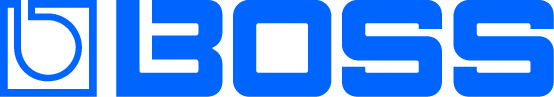Livestreaming can help voices get heard, put a career in the fast lane, and unlock a valuable income stream, all while capturing the buzz of a gig. With the BOSS Gigcaster, turning heads with your broadcasts and standing out from the crowd has never been easier. From assembling a setup to getting onto the socials, here’s what every singer needs to know before they livestream.
What is Livestreaming?
The eternal challenge for any professional singer is to make your voice heard. And there’s no bigger amplifier than the Internet. First came the arrival of music streaming in the post-millennium. This development leveled the playing field by letting singers distribute their material without a label’s involvement for the first time. Then came the rise of social media-based livestreaming. The concept began as a Plan B when Covid shut down the physical live circuit. However, it’s now firmly part of the landscape. Musicians and fans alike appreciate the convenience, immediacy, and raw excitement when done well.
At the most basic level, a livestream means a show performed online and watched in real-time by fans on social media channels. But with the web getting ever more crowded, one must approach broadcasts as an art form in their own right to achieve rocketing views and a career boost. With the BOSS Gigcaster, there’s never been a better time to get into livestreaming. Here’s how to get started and hit all the right notes.
What Content Should I Stream?
The beauty of livestreaming is that anything goes. Many first-time streamers start with a vocal cover, putting a new spin on a classic tune. With more confidence, try putting original compositions out there and engaging with fan reactions. Alternatively, one can become an online vocal coach, hosting singing tutorials and following up on questions in the feed.
Stream backing tracks alongside a vocal during cover versions—or access original music in a DAW. Whatever the streaming path, the BOSS Gigcaster has solutions. This next-generation audio mixer will quickly become the nerve center of any vocalist’s setup.
"The beauty of livestreaming is that anything goes. Many first-time streamers start with a vocal cover, putting a new spin on a classic tune."
How Do I Livestream Vocals?
Livestreaming is an equal opportunity format. Everyone can get involved, from an established artist drumming up interest in a tour to a bedroom singer looking to raise their profile. To find out if the format is a good fit, all one needs for their first livestream is a webcam-equipped computer or smart device and a social media account. Set up, say hello, start the music—and sing.
But of course, there’s far more to serious livestreaming than hitting the red button and hoping for the best. To get noticed online and turn streaming from a hobby to a marketing tool and income avenue, hours of thought, prep, practice, and fun lie ahead. BOSS has streaming equipment to elevate online music-making like the Gigcaster. But using this gear with the knowledge that distinguishes successful streamers is vital.
LIVESTREAMING FUNDAMENTALS
Staging
To viewers, a livestream should feel impulsive and natural, like it’s all happening on the spur of the moment. But there is no way to overstate the importance of preparation before broadcasts. Here are some golden rules to turn a solid livestream into a great one.
Put effort into staging the backdrop that will be visible during your stream. Overspilling shelves and stray laundry are no-nos. Discreet nods to musical taste and career achievements work better. Place the camera to appear in the center of the screen. Film at eye level, not from below. Invest in a stand to hold the camera steady. Using a smartphone? Remember that the back camera will be better quality than selfie mode. Enlisting a helper to oversee the tech while focusing on the music will enhance production value.

Singing in a professional studio is a very different discipline from belting out stage vocals. Livestreaming is more like the former, so vocalists must sing more accurately and adapt their projection. At the same time, they must react honestly so viewers believe every lyric. We’ll get deeper into setup specifics, but sharpening performance is an area where the BOSS Gigcaster is invaluable. This tool allows vocalists to sculpt, process, and mix livestreamed vocals. It’s always wise to check the results carefully through a set of quality headphones before broadcasting.
Separate Sources
Most social platforms allow a separate source for video and audio, making for a cleaner performance. Remember to switch off voice processing and audio adjustment. These features have a flat, compressed volume for business meetings, but they’ll kill the drama and dynamics of an emotional vocal. From there, with the BOSS Gigcaster, create vocals in any style.
This audio mixer has 32-bit floating-point processing, a 48 kHz sampling rate, and XLR mic jacks for a clean tone. The high-quality preamps mean low noise and a wide gain range. But singers can flavor or transform their voices with VE vocal processors to get creative. Be sure to soundcheck on a private livestream before starting the real thing. Then watch the recording back and adjust levels accordingly.
"Be sure to soundcheck on a private livestream before starting the real thing. Then watch the recording back and adjust levels accordingly."
A stable web connection is essential, but do a speed test to check the bandwidth required to stream HD video without glitches or dropouts. Look for a minimum of 5 megabits/second upload speed. If filming on a smartphone, don’t forget to mute the ringer, notifications, and vibrate function before the broadcast. Plus, shut off any unnecessary apps to reduce the risk of lag.

Promotion
Releasing music to the web is competitive. Promote your event in advance on social channels, alert existing fans with emails, and get the word out to online communities. An eye-catching title, timely theme, shareable photos, or offbeat promotion all help spread the word. Locking in a regular livestream for the same time every week will help fans remember to tune in.
Just as musicians charge for a traditional gig, it’s not unreasonable for streamers to monetize their broadcasts. Consider selling tickets upfront on a platform like StageIt. While a hard sell during a livestream may turn viewers off, don’t hesitate to discreetly direct fans to a merch page or the donation button.
"Promote your event in advance on social channels, alert existing fans with emails, and get the word out to online communities."
Lvestreaming Platforms
The major social platforms are all livestream-friendly. As a result, deciding where to start a campaign can make an aspiring singer’s head spin. The logical first move is for artists to focus on the social platform where they enjoy the most traffic and fan engagement. Here are some of the biggest sites and the boxes to tick to get on them.
Twitch
Since 2011, Twitch has evolved from a home for gaming streamers to an excellent option for getting your music out there. First, sign up for an account at twitch.tv. Next, customize the channel page with links. If streaming from a smartphone, download the Twitch app, log in, tap the profile icon, and hit Go Live! to begin the stream. Alternatively, for higher-quality audio, use a laptop and download Twitch Studio software.
YouTube Live
The founding parent of video sites remains a livestreaming standard. A Google account is a requirement to create a YouTube channel. In addition, one must have a computer or tablet, not a mobile device, until reaching 1,000 subscribers. Getting more ambitious on YouTube and want to step up production values? Look into encoder streaming.
"These days, all major social platforms have livestreaming functionality. A good rule of thumb is to go where your fans are."
Since launching in 2016, Instagram Live has become popular with musicians. More guidance on Instagram livestreaming is available here.
Discord
Relatively new to the game, Discord launched in 2015 and has sprawled from its early gamer focus into music. It’s easy to start. Join a voice channel and hit Go Live. Status dictates whether one can access high-definition video to provide a professional sheen. Basic users can only stream at 720p/30fps, while paid subscribers get an ultra-sharp 4k/60fps.

Multiple Platforms Simultaneously
On the old-school live circuit, even the hardest-working singer could only perform one or two gigs each night. Livestreaming artists can avoid time and transport while enjoying the reach of multiple channels simultaneously.
The most popular choices for musicians include Streamlabs, Restream, StreamYard, Lightstream, and ManyCam. OBS (Open Broadcaster Software) supports switching between cameras and audio inputs. Just be aware that OBS demands a high-speed web connection and a powerful computer. Whatever the platform, the Gigcaster works seamlessly with music production and livestreaming software.
"Livestreaming artists can avoid time and transport while enjoying the reach of multiple channels simultaneously."
Equipment
Livestreaming is constantly evolving. Raising the bar is vital in a busy market where good singers are everywhere. While success hinges on material, performance, and personality, one can gain an edge with a pro livestreaming rig. Here’s an essential gear list for livestreaming vocalists:
- Microphone
- BOSS Gigcaster Audio Streaming Mixer
- Headphones
- Webcam
- Streaming software
- Computer with a stable internet connection

Professional Vocal Tone
While many Gigcaster users find the onboard microphone meets their needs, other vocalists may invest in an outboard mic. The critical criteria to consider here include frequency response (20 Hz to 20,000 Hz is standard). At the same time, one must choose between a more sensitive condenser or a tougher dynamic mic. Try a few models to compare omnidirectional, bidirectional, or cardioid polar patterns. Also, ensure the mic has a pop filter to avoid harsh sounds caused by airflow.
Likewise, a quality pair of headphones is vital to assess vocals and make necessary changes. A pristine audio interface is the foundation of any streaming setup. Once again, that’s where the BOSS Gigcaster comes in. For singers who stream, the Gigcaster is a one-stop creative command center. It lets vocalists create dynamic audio content, mix it to perfection, and stream directly to social platforms. Plug in an XLR/TRS mic and immediately notice the next-level clarity and quality. This is thanks to this advanced mixer’s 32-bit floating-point processing and 48 kHz sampling rate.
"As you become more confident in front of the camera, the Gigcaster can expand into a livestreaming ecosystem."
Meanwhile, the XLR/TRS mic jacks feature phantom power and high-quality preamps with low noise and a wide gain range (+70 dB). This makes vocals sound natural and resonant.
With in-depth EQ control and a choice of dedicated channels, the BOSS Gigcaster lets users sculpt every vocal element. Whether one prefers more warmth in the bass or an edgy top end for belted notes, all the options are there. The color touchscreen displays information at a glance. Plus, hands-on hardware and pad trigger functions operate without breaking the flow. As you become more confident, the Gigcaster can expand into a livestreaming ecosystem. BOSS footswitches, expression pedals, and foot controllers can enhance a broadcast setup.

Effects
Check out a few livestreams, and it’s clear that vocalists perform with a clean tone. Still, for more experimental moments in a setlist, adding a few vocal effects can elevate the material and build a buzz. Guitarists know the Gigcaster can power up their tone with exact simulations of iconic BOSS pedal effects. Vocalists can do the same to their voices. Dive into vocal effects, harmony, and voice transformer functions from VE vocal processors.
"For more experimental moments in a setlist, adding a few vocal effects can elevate the material and build a buzz."
Want to sing with effects like delay, reverb, compression, and pitch correction? Interested in creating harmonies that follow a key or transform a speaking voice between songs? The BOSS Gigcaster makes it all accessible, with presets to get started fast and customizable pads to trigger vocal sounds.