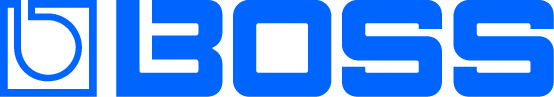BOSS Katana amplifiers are versatile and feature-packed by design. The wildly popular series is ideally suited to almost any situation. From acoustic to high-gain heavy metal, crystal-clean pedal platform to classic retro blues tones, Katana can do it all. Still, when using an amplifier loaded with options, it can be easy to overlook the obvious. This brief guided tour will help you sweeten your amp with a few choice suggestions.
One: External Pedals
The Katana boasts some of the most famous BOSS effects. Using amp-top controls and Tone Studio, Katana can create almost any stompbox effect players might need. Introducing additional stompboxes in front of your Katana or in the effects loop is a powerful way to expand and develop your tonal palette.
For example, plugging a BOSS FZ-1W into the front of Katana with the Clean amp type is a great way to get a rich, dynamic blues Rock tone. It frees you up to use the Booster Effects block as a mid-boost to add extra punch and clarity for solos and lead melodies.
For a more detailed read, try “Unlocking Your Tone: Using Pedals with BOSS Katana Amplifiers.“
"Introducing additional stompboxes in front of your Katana or in the effects loop is a powerful way to expand and develop your tonal palette."
Two: BOSS Tone Studio Software
The Katana control panel includes an effects section to access and control boosts, drives, modulation, pitch, delay, and reverb. You can save settings and recall them via the Tone Settings button strip. This provides access to an entire pedalboard worth of tones in one amplifier.
You can expand your experience and substantially enhance control via the Tone Studio app. First, connect your Katana to your computer via a USB cable and download the appropriate drivers and software. Then, use Tone Studio as a desktop editor to shape and control your onboard effects and access an expanded range of effects and amplifier type. Tone Studio allows you to store presets and patches. This means you can swap between different sets on your amplifier and download your patches onto other Katana amplifiers.
For more information, read “Getting Started: BOSS Tone Studio and Katana.“

Patch Perfect
For example, via Tone Studio, save, store, and allocate the same patches for home practice and performance. This way, you can practice silently at home with the exact palette of tones and effects you use when performing live.
You can also edit all these effects and amplifier parameters via your smartphone and Bluetooth. This feature makes accessing Tone Studio on the go simple, so you’re always in complete control of your presets and tones.
Three: Footswitches and Expression Pedals
Katana has numerous inputs for external pedals to help you access and expand your control over the built-in effects and features. Using these footswitches, you can access and switch between presets without using the amp control panel. In addition, you can activate and switch effects as though they were stompboxes and adjust parameters via an expression pedal.
"Katana has numerous inputs for external pedals to help access and expand your control over the built-in effects and features."
At Your Feet
The simplest approach is using one of the foot controller inputs to connect an FS-5L or FS-7 footswitch. With these, you can toggle between the channel modes, swapping and recalling different presets.
A great way to utilize this feature is to build two identical presets and assign a clean boost to one of them. Using the footswitch, you can toggle the boost on and off, perfect for cutting through the mix for solos and lead melodies. (Note: The FS-5L and FS-7 can also control whether a solo is on or off, so you can also control a solo boost without preset change.)
However, to unlock the real potential of Katana, try pairing it with the GA-FC or GA-FC EX foot controller to access a range of features at your feet.

There are two unique ways to use the GA-FC with Katana. You can set it up in Manual mode to toggle individual effects or Memory mode to switch channels on the Katana. In Manual mode, the GA-FC acts in the same way as a pedalboard for individual stompboxes. You can toggle each effect category (Booster/Mod/FX/Delay/Reverb) on and off and stack them in any combination. The GA-FC can also control the amp top tap tempo for the Delay effect, making it easy to sync your delay tails with the song’s rhythm.
Memories
The Memory mode switches between the eight Channel Presets and the Panel mode (the current amp top settings). This mode is ideal for switching several effects and the amp tone with just one press of a footswitch. For example, you can configure Channel 1 as a clean tone using the Clean amp type, a mid-boosted EQ section, and a touch of Reverb. You could configure Channel 2 as a drive channel using Crunch Amp type and a Treble Booster with the Reverb cut. Using the Memory mode allows you to toggle between these two sounds without manually switching Reverb and Booster effects on and off.
Katana also has an Expression Pedal input, which can connect a BOSS EV-30, FV-500, or EV-5 to control volume, wah, or various parameters, all assigned via the Tone Studio desktop app.
"Katana has a comprehensive range of tones via the Amp Types, Effects Panel, Power Controls, and additional effects and tones."
Four: Tone Tweaks
Katana has a comprehensive range of tones via the Amp Types, Effects Panel, Power Controls, and additional effects and tones. The amp types and power controls alone can significantly impact your guitar tone. There are six unique amp types with a variation option for each type. Don’t overlook the variation button; it creates a subtle alternative to each amp type that might be exactly what you want.
Shape of Sound
The amplifier’s Power Control can lower volume without any change in dynamics, characteristics, and response. The wattage variations cause the amplifier to saturate into overdrive at different points in its gain stage. While this is helpful for getting an excellent drive tone at low volume for home practice, don’t overlook using a lower wattage setting. It can create unique, heavily driven guitar tones for performance use.
Don’t forget the straightforward 3-band EQ section of the amplifier. Each control has a huge frequency range and can substantially alter the tone of each amp type. Don’t be afraid to explore each frequency band’s extremes to create some unique guitar tones.
"Don’t be afraid to explore each frequency band's extremes to create some unique guitar tones."
Five: Community and Resources
Katana is popular with guitar players, studio engineers, touring bands, and other players. With this reach, a wealth of online resources, communities, and video tutorials are available. Rabea Massaad, Mike Cole, and others have created video deep dives into the Katana and unique presets and settings examples. Additionally, the BOSS Katana Amps Group on Facebook has over 40,000 members. It is an excellent community for hints, tips, and new patch ideas.
There are so many resources to help you learn more, get inspired, and create and share tones and tips for Katana. Sharing your experiences with the amplifier and learning from others is a great way to make the most of this unique tool.
Six: Accessorize Your Katana
There are many great ways to accessorize a Katana to maximize it sonically, protect it for storage and transport, and improve use time.
An easy enhancement for your rig is using premium quality guitar cables for instrument and any patch cables. BOSS Instrument Cables feature a unique braided, high-density, high-strength shield design. Every nuance and touch of your guitar playing gets transferred to your guitar with minimal noise. This is even the case on high-gain settings, such as those on Katana’s Brown channel.
Stand and Deliver
Amplifier stands can be extremely useful for lifting your Katana to a more audible height for monitoring purposes. The BOSS BAS-1 adjustable tilt-back stand with a telescoping support arm is the ideal equipment for this. It is excellent for stage use and a brilliant alternative to a head-height amp stack.
Protecting your Katana in storage or on the move is also essential. BOSS makes a range of amplifier covers for every size of Katana. These help keep a Katana looking new and shielding it against dust, dirt, and grime while protecting it from minor scuffs and scrapes.
"You can expand some versions of Katana for use in stereo with a second Katana amplifier via the Stereo Expand function on the back of the amp."
You can expand some versions of Katana for use in stereo with a second Katana amplifier via the Stereo Expand function on the back of the amp. This allows one amplifier to power the other. Share stereo effects like chorus, delay, and reverb between the two amplifiers to create an expansive guitar tone.
Explore and Unlock
Katana is a feature-packed, versatile tool. There is much to explore and many possibilities to unlock with this range of amplifiers. Good luck on your journey with Katana. Take advantage of all the points above here. Finally, engage with the ever-expanding community of videos, forums, groups, and Tone Exchange and Tone Studio.
- Explore the Katana Gen 3 Amplifier Series