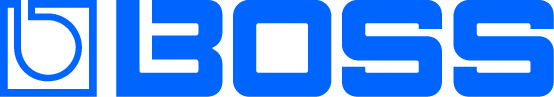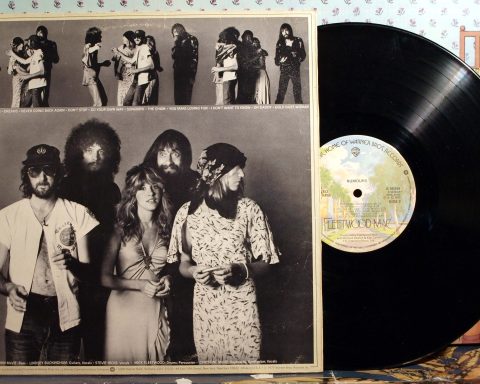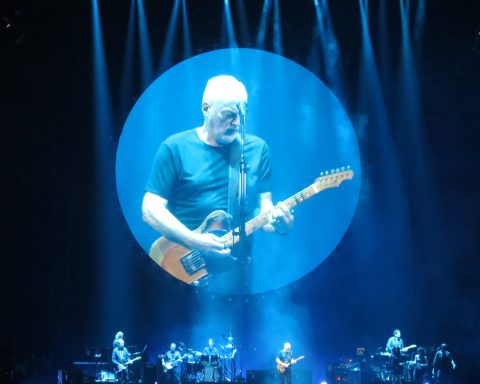The BOSS Acoustic Singer is for the guitarist/vocalist who needs a self-contained unit to cover all their amplification needs. This includes acoustic guitar, vocals, effects, and backing tracks. The idea is that you can rock up for a gig with your amp in one hand and your guitar case in the other hand have pretty much everything you need to perform.
There are three amps in the BOSS Acoustic Singer series: ACS Pro, ACS Live, and the new ACS Live LT. The ACS Pro sits at the top of the range, with a 100W woofer and 20W tweeter affording you the power to provide stage volume and play to bigger crowds. Next is the ACS Live with a 50W woofer and 10W tweeter – perfect for those small to medium-sized gigs.
Both of these amps feature a variety of stage-and-recording-ready features. Plus, there are extra tools to take creativity to the next level like a built-in looper and intelligent vocal harmonizer. They also include a two-button footswitch so that you’re gig-ready right off the bat.
The baby of the range is the Acoustic Singer Live LT, a more streamlined model for players who don’t need the looper and harmony features. There are still two channels for connecting an acoustic/electric guitar and a vocal mic. In addition, you’ll find plus dedicated EQ and effects for independent sound shaping. Let’s talk through how to set up your Acoustic Singer amp and get ready to play.
First, you’ll want to set your input levels. Turn your master volume and the two-channel volumes (Guitar and Mic) all the way down so you don’t get any nasty high-volume thuds or squeals.
Plug in your instruments (and the foot controllers if you have them), power the amp on and adjust your inputs. Turn the master volume up a little then set each channel volume so that the loudest sounds fall just short of distorting. It’s always a good idea to make sure you don’t turn your amp on until you’ve plugged everything in.
Using Acoustic Resonance
The Acoustic Resonance control adds some depth and body to your acoustic guitar sound. You activate it with a button between the amp’s guitar input jack and volume control. It has three different voicings represented by green, orange, and red LEDs. If the first isn’t to your liking, just press the button again until you find one you like. You may even find that different settings work best for different songs with the same guitar.
Using Anti-Feedback
The Acoustic Singer’s Anti-Feedback section includes a Phase switch and an Anti-Feedback control. Hit the Phase first. If that doesn’t zap your feedback woes straight away then try the Anti-Feedback knob. But take it easy, you only need to turn it up to the point where the feedback goes away.
Using Guitar Effects
The Acoustic Singer has two types of Chorus effect, each controlled by a single knob. Just turn from left to right to select between the more subtle Type 1 and the richer, more hi-fi-sounding Type 2. The further to the right you turn the control, the stronger the effect will be. There’s also a Reverb control which gives you a clear, breathy reverb texture that you can set from subtle to “Whoa that’s a lot of reverb.”
Using Mic Effects
The Mic channel has two ambient effects sections: Delay/Echo and Reverb. Delay gives you a nice, clearly-reproduced repeat of the input signal, while Echo is a more natural echo repeat sound with reduced treble. Which one you choose depends on the song and the sound of your voice. Sometimes a vocalist with a thinner-sounding voice can benefit from some subtle Echo as opposed to Delay.
The Reverb control is separate from the Delay/Echo control and will give you an airy, spatial effect. Try experimenting not only with different Delay/Echo and Reverb levels on your Mic channel. You can also try different Reverb settings between your Mic and Guitar channels. A Guitar channel that is heavy in Chorus and Reverb may sound better with only minimal Mic Reverb, for instance, or vice versa. But there are no rules and it’s all down to what sounds best for you and your music. You can turn Delay/Echo and Reverb on and off with the footswitch.
Using The Harmony Feature
The Harmony section on the Mic channel lets you select between three different Harmony types: High, Unison, and Low. These are pretty self-explanatory. Still, if you’re new to vocal harmonies it’s as simple as this. High will take your voice and create a second voice singing a note higher than the original note. Low will create a lower note, and Unison will create the effect of two identical voices singing nearly the same. This is a common recording studio trick to get more air and vibrance out of a voice.
The Acoustic Singer can listen to your guitar playing and automatically create harmonies based on the chords you’re playing. You can activate harmonies with the footswitch.
Using The Looper Feature
The Looper section (only for ACS Live and Pro) works for both the guitar and mic inputs. It allows you to record and play back layers of guitar parts to create complex backings. You can use an FS-6 foot switch to record and replay your loops.
Using The Tweeter Attenuator/Mute
The Tweeter is the small but powerful speaker responsible for the high-end (treble) content of the sound. Maybe your tone is a little too bright for the room or if you’re hired to provide mainly background ambience. You can easily turn the Tweeter off with the switch next to the Master Volume.
This section of the controls also includes a Mute button, replicated on the matching footswitch. This means you can easily cut your sound off when needed. Like if a drunken Best Man grabs your guitar and starts singing “More Than Words” at the wedding reception you’re playing. Below is a more in-depth demonstration of the Acoustic Singer Pro and Live with Josh Munday.