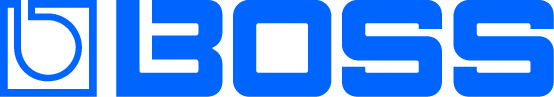Home practice is critical to learning, developing, and honing your guitar skills. Whether you’re a beginner or a seasoned professional, there is always room for improvement, learning new techniques, and discovering new tones. That’s why it’s crucial to practice at home with an amplifier that you know well and can emulate the tones and effects you want to create in a live or recording situation. Every guitar and amplifier combination reacts differently to each other, so you mustn’t be using something wildly different for practicing at home as you are on stage.
Why the BOSS Katana is Great for Home Use
With that in mind, a Katana amp is the perfect tool for home practice. It is also a fantastic live amplifier with features that make direct recording a breeze. Aside from the amp’s comprehensive feature set, its compact form factor and lightweight construction make it ideal for use around the home. It’s easy to move around and to store away after use, and it fits neatly into small spaces such as bedrooms and home studios.
Katanas are also highly versatile. Gen 3 models feature six unique Amp Types and a Variation voicing for each. It’s a great alternative to having several amplifiers at home for different tones and types of music.
Katanas also includes dozens of world-class effects that can be controlled using the amp top control panel and the BOSS Tone Studio app/desktop editor. Effects can also be switched hands-free using the BOSS GA-FC and GA-FC EX Foot Controllers, completely replacing the need for a home pedalboard and making home practice quick and easy to set up without sacrificing tonal options.
"Aside from Katana’s comprehensive feature set, its compact form factor and lightweight construction make it ideal for use around the home."
Power, Impact, and Dynamics
However, the feature that makes a Katana most suitable for home practice is its comprehensive Power Control section. The Power Control panel allows the user to select between several different master wattage settings for the amplifier. At its highest setting, the Katana is gig-ready, but the amplifier can be reduced to 0.5 watts of power. This means your overdrives and gain-based effects will react the same way as when the amp is set to its highest wattage, but the volume will be significantly reduced. It is ideal for home practice without losing the impact of your effects and playing dynamics.

Specific Features for Home Users
The vast range of built-in effects in the Katana amplifier series can be a handy way to explore different sounds without committing to purchasing new pedals. It’s a great way to trial tones and perfect for unleashing your creativity in a home practice scenario.
Katana amplifiers also feature a headphone jack that cuts the speaker when connected, so you can practice silently without disturbing others—perfect for late-night sessions and apartment living. The headphone jack even includes a built-in cabinet simulator, so there is no tonal sacrifice between headphones and speaker output. In other words, you get the same essential sound in your headphones as you would playing a gig.
In addition, Katanas also feature an auxiliary input that allows users to connect external devices. This means you can play backing tracks and songs through the amp, or jam along to songs and band recordings.
Bluetooth® Audio
The Katana Gen 3 series of amps can also be controlled via the optional Bluetooth Audio MIDI Dual Adaptor (BT-DUAL) for wireless audio playback and remote editing with a mobile device using the BTS app (iOS/Android).
"To make the most of it and see a marked improvement over time, it’s essential to set specific achievable practice goals for each home session."
Home Practice Tips
Practicing at home requires a degree of self-discipline. To make the most of it and see marked improvement over time, it’s essential to set specific, achievable practice goals for each home session. These goals should be reasonable, bite-sized targets focusing on a single key area of improvement. For example, one could aim to learn or improve a particular technique, deconstruct and learn a specific lick or song, or focus on timing, speed, or dynamics.
The Power Control section of Katana can be perfect for practice. By dropping the Power Control to 0.5w, the Katana will react similarly to a large stage amplifier but at a significantly reduced volume. This is especially useful for players who use a lot of gain or overdrive and fuzz effects to maintain heavily saturated and dynamic tonal characteristics at lower volumes.

BOSS Tone Studio
If you already have a Katana amp and want to get started with BOSS Tone Studio, you’ll need to download and install the following items:
- The latest firmware for your Katana amp model (if required)
- The Katana driver for your computer’s operating system
- BOSS Tone Studio for Katana
NOTE: Download Gen 3 links for the current Katana Gen 3 models.
To find these files, go to the product page for your BOSS Katana model and click on the Downloads tab. Before installing them, carefully read the step-by-step instructions provided with the downloads. For a PDF instruction manual for using BOSS Tone Studio with the Katana amps, click on the Support tab on your amp’s product page. If you don’t yet own a Katana amp, you can still download the BOSS Tone Studio editor and use it offline to explore its features.
Once connected, Tone Studio will unleash a vast range of effects that can be instantly applied to your Katana amplifier and adjusted in real-time. The effects tabs within Tone Studio open up a massive range of controls for editing each effect in detail. Unlike on the amp-top control panel, where only a single parameter per effect can be adjusted, Tone Studio provides each effect with a full range of controls, similar to having a massive pedalboard in front of you with virtually every type of pedal you could imagine.
By utilizing this fantastic and completely free additional feature to the Katana series, it’s possible to explore new tones in a practice scenario, find inspiration, and experiment with new sounds and ideas.
"Tone Studio provides each effect with a full range of controls, similar to having a massive pedalboard in front of you with virtually every type of pedal you could imagine."
Rewarding and Enriching
Home practice can be enriching, and the sheer level of expansive tones, home practice-friendly features, and massive array of effects make the Katana a perfect tool for developing your guitar skills and exploring new tones, effects, and playing styles without needing additional equipment.
Be sure to explore the Katana’s standout features, including Power Control for wattage reduction, the cab sim-equipped headphone output, Bluetooth connectivity, and the auxiliary input for backing tracks. Combined with the BOSS Tone Studio editor’s vast control options, home practice has never been more rewarding.
- Explore the Katana Gen 3 Amplifier Series