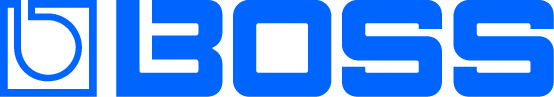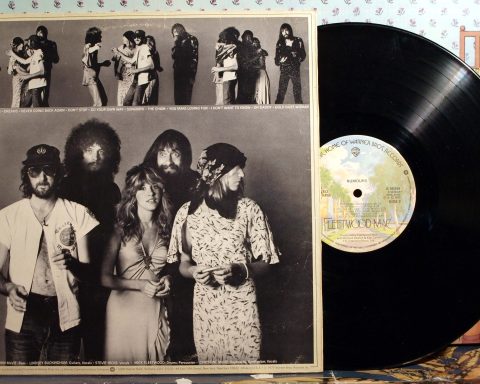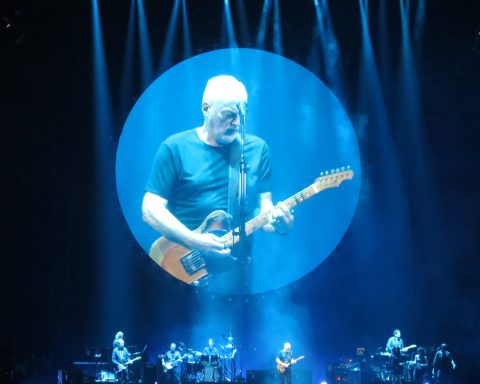The bass guitar effects signal chain is a hotly contested topic. Opinions about the “best bass pedal order” or “how to order bass pedals” can cause many arguments in the rehearsal room and studio. What’s the “correct” bass effects signal chain order? Luckily, there is no right way to order pedals. Do what feels and sounds right. It’s always about what works best for the sound. However, there’s a common and accepted method of ordering bass pedals to best preserve tone. Throughout, we’ll use the BOSS Katana Bass and BOSS Tone Studio platform as examples.
What Is a Signal Chain?
Signal chain is the order in which one places the bass guitar, amp, and effects. Most bass players will plug their bass guitar into effects and the effects into an amp.
The traditional order is as follows: Bass→Effects→Amp. This is the most common option for live bass players.
Common Bass Pedal Order
When we break down each effect, they often go in the following order:
Bass → Tuner → Compression → Wah/Filter → Octaves → Overdrive/Distortion/Fuzz → Noise Suppressor →EQ → Modulation → Volume → Delay → Reverb → Amplifier
To understand why they go in this order, we need to look at what each type of pedal does.
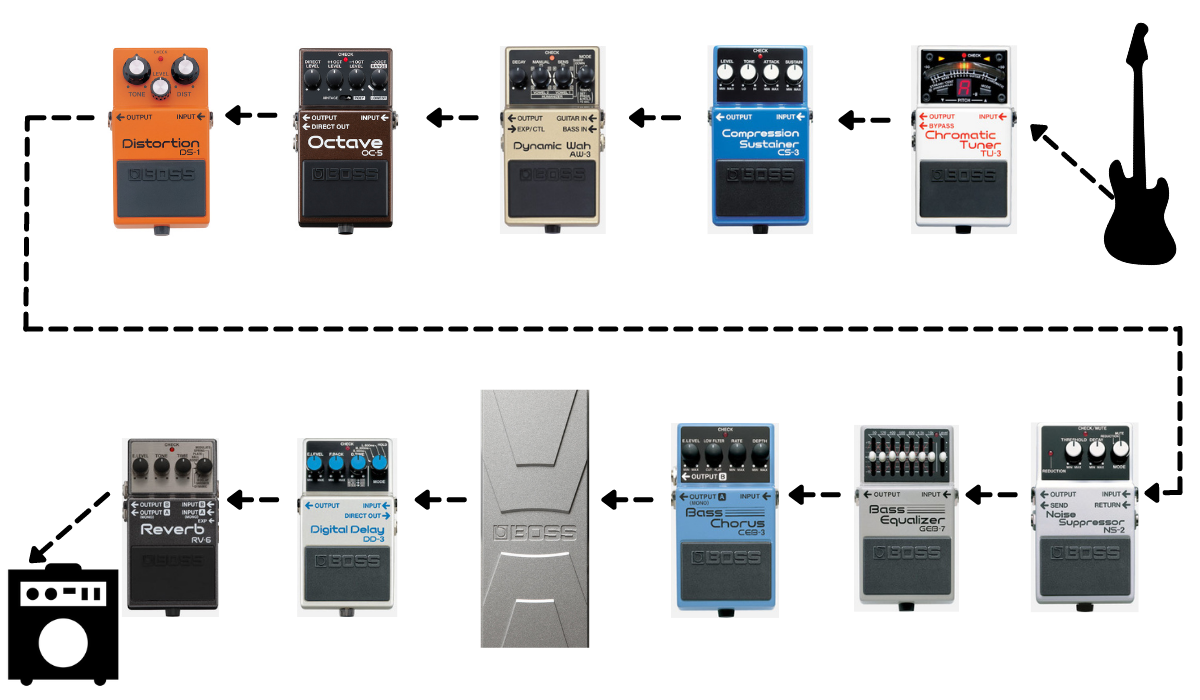
"Some bass players plug directly into the amp. Others prefer a full range of different effects to choose for more tonal options."
Pedals For Bass
When evaluating the best pedals for bass, there is no hard and fast rule. Some bass players plug directly into the amp and leave it there. Others prefer a full range of different effects to choose from as this gives you more tonal options. Let’s look at the different types of effects bass players use and how to order them.
Tuner
The bass tuner pedal goes first in the chain. This is where we can completely cut the signal and have the cleanest signal to work with when tuning. If placed anywhere else, one risks muddying the signal before it gets to the tuner. The BOSS TU-3 is the industry standard tuner.
Compression
Compression should always be second in line after the tuner. This is where each note and the sound of the bass evens out. Compression makes certain that effects all function without any volume dips or spikes. We’ve covered the benefits of compression in “A Beginner’s Guide to Bass Amps: Fundamental Sounds.”
Wah/Filters
Wah pedals and filters typically come third in the pedal chain. This may include a wah effect, envelope, or low/high-pass filters. These effects work with the purest signal possible and need to color the bass tone first. When further in the chain, they manipulate the effect rather than the bass signal.
"An octave pedal splits the signal into two. This creates a lower or higher version that mixes it with the existing signal."
Bass Octaves
An octave pedal splits the signal into two. This creates a lower or higher version that mixes it with the existing signal. It sounds like two bass players playing the same thing on lower or higher registers. This pedal needs to be early in the chain to preserve the integrity of the signal.
Bass Overdrive/Distortion/Fuzz
Next up is overdrive/distortion/fuzz. This placement ensures the distortion is affecting anything after it. However, one can achieve unique sounds by placing reverb or modulation before distortion. In essence, distortion should be the last tonal effect before modulation or delay.
Noise Suppressors
This is where to place a noise suppressor in the signal chain. It goes here as a distortion pedal or vintage-style fuzz may cause unwanted hiss. Throw it in here to claim back a cleaner signal. Alternatively, use this in the Send/Return FX loop.
Bass EQ
Bass EQ pedals often sit next in the chain. This is because bass players who use distortion or fuzz may find their signal loses the bottom end. However, one can place these at the end of the signal chain to get an equalized signal before the amplifier.
The Katana Bass series can manipulate the EQ on the wet and/or dry signal. This means one can EQ the pure signal and/or the signal with effects on. Retain the purity of the bass guitar and enjoy effects with EQ at the same time for a fatter, fuller sound.
"Chorus, phaser, and flanger modulate the signal rather than the tone."
Bass Modulation
Modulation is the next effect in the bass signal chain order. We call chorus, phaser, and flanger pedals modulation as they modulate the signal. These are not tone-producing effects. They change the signal rather than the tone. As a result, they should come after any tone-producing effects such as a distortion or fuzz. The modulation pedal takes the tone created beforehand and processes and modulates them. Placing a fuzz or overdrive pedal after the phase pedal warps the distortion effect. This reduces the effectiveness of the modulation, though some players prefer this sound.
Volume Pedals
Volume pedals are best before any delay or modulation. Placing the volume towards the end of the chain affects the volume of all previous pedals. One can also place it in the FX loop for complete control and cut-off of the signal.
Delay/Echo/Reverb Pedals
Delay, echo, and reverb pedals come at the end of the chain as they manipulate the signal and mimic an environment. If one places a delay or reverb before a fuzz pedal, the sound is harder to control. Delay and reverb should have the final say in the sound.
Collecting these effects over time is a fun hobby but can be expensive. The Katana Bass is an excellent option for those who want all the effects on a smaller budget.
"Collecting effects can be expensive. The Katana Bass is an excellent option for those who want effects on a smaller budget."
Katana Bass Effects
The Katana Bass has over 60 built-in effects. These include distortions, fuzz, drive, modulation, delay, EQ, wah, octaves, compressors, and more. All come from the BOSS Tone Studio and BOSS effects pedal catalog.

Blending Amps with Katana Bass
We’ve mentioned Blend a few times in the signal chain. Blend is often referred to when discussing the wet (effects) and dry (no effects and preamp) parts of a signal. A purely dry signal is just the bass. A wet signal is a bass, using effects, into an amp.
The Blend option found on the Katana Bass allows players to mix wet and dry sounds. This is useful as one can preserve the low-end and punch while layering effects.
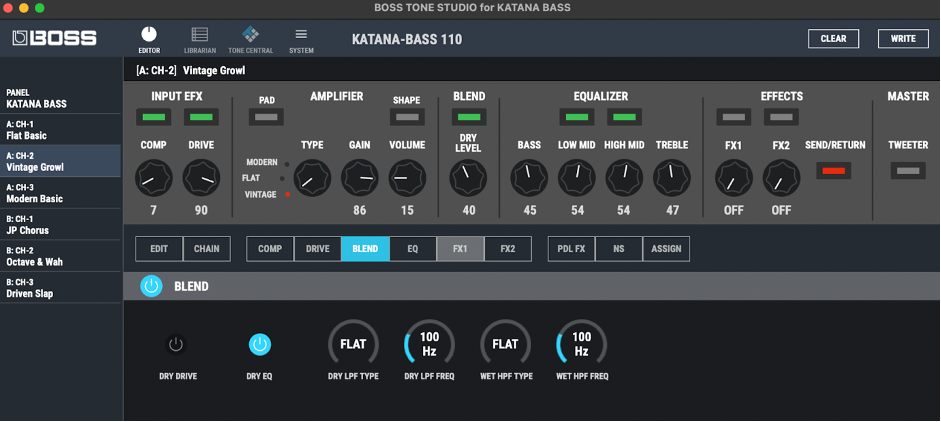
"The Blend option found on the Katana Bass allows players to mix wet and dry sounds."
When using a heavy, effects-laden tone, use the dry blend. It adds punch and cuts through the mix when layering delays, reverbs, and modulation.
Try the BOSS Tone Studio to dial in a perfect sound. One can also tweak the low-pass filter for dry signal and a high-pass filter for the wet signal. This retains the power of the bass along with the high-end that works well with distortion.

Using the Effects Loop
The Katana Bass has a physical effects loop built in for Send/Return functionality. This is useful when using stereo effects like delay or chorus, and means players are free to include their stompboxes.
An effects loop is an input/output that allows us to insert effects between the preamp and the power amp, where the amp gets its tone and volume.

The Katana Bass has three types of preamps. An effects loop allows users to place external pedals after the preamp. It doesn’t have to be the final sound in the chain. This is especially useful with delay and reverb effects. One can insert a delay pedal after the preamp and before the power amp. This means the pedal will only use the pure sound of the preamp rather than color the tone as some delays do.
Signal Chains in BOSS Tone Studio
One of the most powerful features of the Katana Bass is that it has two signal chains from which to choose. Users can create a range of different pedalboards and set up different signal chains. We’ll look at two useful examples.
"With the Katana Bass, players can create a range of different pedalboards and set up different signal chains."
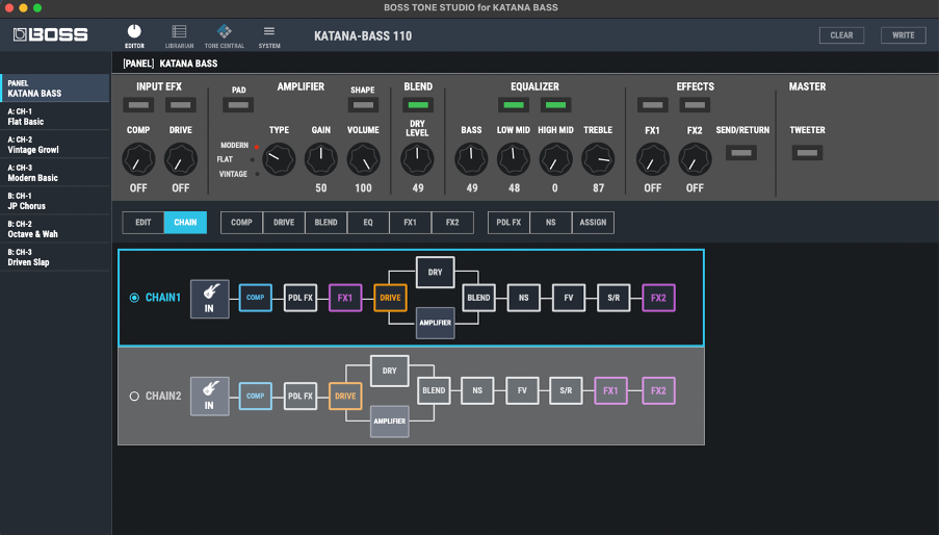
Katana Bass Signal Chain: Example One
In this chain, we follow this signal path: Bass → Compressor → Pedal FX (Pedal Wah/Octave in BOSS Tone Studio) → FX1 (Modulation FX / Bass Synth) → Drive at which point we arrive at the preamp and dry sections of the amp.
Here, we now have the option of isolating or blending our amplifier signal offering greater control over our sound before it arrives at the next FX section. You have the power to take an unaffected dry signal or start to utilize the built-in preamp of the Katana Bass.
From here we get to Noise Suppressor (NS) → Foot Volume Pedal (FV) → Send Return (S/R) → FX2 (Delay/Reverb). After FX2 we arrive at the Power Amp section which is where we get our volume.
The interesting feature here is that the FX1 section is placed before the preamp, therefore affected by the preamp. This means the amp responds to the effects, just like it would if you had a pedalboard going straight into the front of an amp.
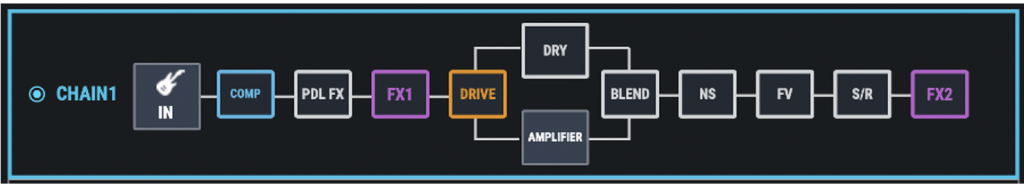
Katana Bass Signal Chain: Example Two
In Bass Chain 2 we follow a far purer signal path with modulation and delay placed within the FX loop of the amp.
Bass → Compressor → Pedal FX (Pedal Wah / Octave) → Drive → at which point we arrive at the preamp and dry sections of the amp. Again we have the option of isolating or blending our amplifier signal.
From here, we get to Blend → Noise Suppressor (NS)→ Foot Volume Pedal (FV) → Send Return (S/R) → FX1 (Modulation FX/ Bass Synth) → FX2 (Delay/Reverb)
The key benefit here is that modulation and time-based FX (FX1/FX2) are within the effects loop and after the preamp. This means although they sound like they have drive and distortion on them, they are not affected tonally by the amplifier.
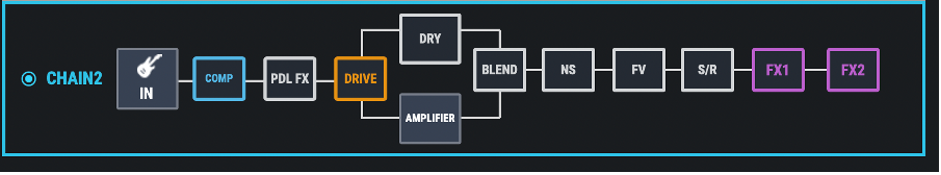
Assigning Effects to the GA-FC
BOSS has included a selection of presets to use straight out of the box. Alternatively, players can assign specific effects to the GA-FC footswitch for use with six different Tone Settings. That’s like six unique amp and pedal setups in one bass amplifier.
Edit and Assign Bass Effects in BOSS Tone Studio
Using Drive as an example, follow these directions:
- Click on your Tone Setting
- Click on Drive
- Select which Drive
- Change settings
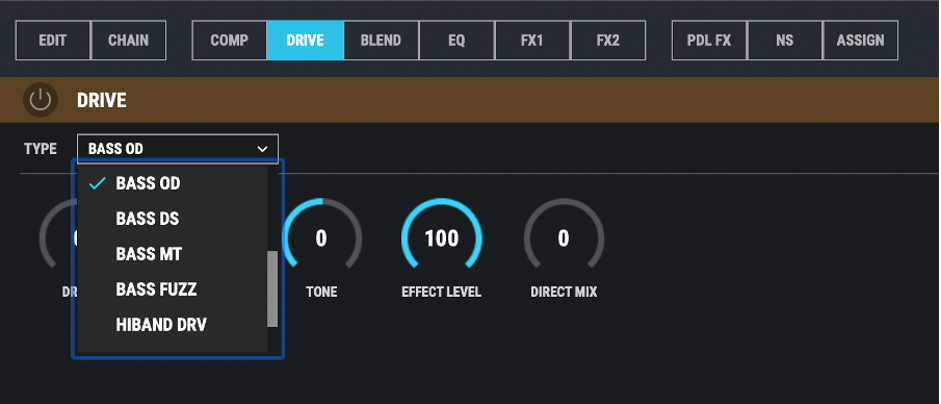
"With its versatility and tonal control, the Katana Bass offers a world of effects and amplifier settings in one sturdy, reliable package."
Activate Bass FX on the GA-FC
In BOSS Tone Studio, there are three Bank A Tone Settings and three Bank B Tone Settings. Use these Tone Settings or change them up. One can also change the panel, which is the settings on the amp. Still, these settings will revert to normal once one unplugs the USB.
To toggle between banks on the GA-FC, select one of the three channels, then hold down the Panel button on the footswitch until the light starts flashing. Then, select between the three presets via CH1/CH2/CH3. Tap EFFECTS when ready, and the amp will select that Tone Setting. After selecting the preferred bank and picking effects with BOSS Tone Studio, activate the pedals.
- Tap Effects
- Tap CH1/Comp for compression
- CH2/FX1 for modulation
- CH3/FX2 for additional modulation
- Tap on Loop/Drive for drive

Using the Katana Bass Panel Settings
To use the settings dialed in on the actual amplifier, tap the Panel button. This engages the amp settings rather than the settings created for the GA-FC.
Hopefully, this provided an understanding of the bass effects signal chain and insight into the Katana Bass amplifier. With its versatility and tonal control, the amp offers a world of effects and amplifier settings in one sturdy, reliable package. Who knows where the signal chain will lead?