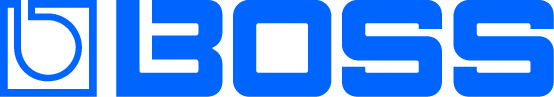The BOSS RC-5 packs a lot of creative punch into a compact-size pedal. It’s far from a simple phrase trainer. In fact, the RC-5 includes a dedicated drum machine, MIDI in and out, connections for external footswitches, and full stereo signal paths. With so much to explore, here are five tips to help you get started with some of the RC-5’s additional features.
BYOB (Be Your Own Band)
With up to 99 phrase memories and 13 hours of stereo recording time on-board, the RC-5 makes it easy and convenient to put an arsenal of ideas at your feet. This means that you can prepare bass lines, vocal harmonies, extra guitar parts (any sound you can capture) at home and drop them into the RC-5’s memory via USB. The only limit is your imagination. You can even import entire full-length backing tracks to perform with.

Pedalboard Placement
There are no rules when it comes to where you place your looper (or any other pedal) in your chain. However, there are rules when it comes to physical connections. Your RC-5 will only capture what you fed into it. Similarly, you can only affect the loops you capture with what you plug the RC-5’s output into.
So, with this in mind, think about and experiment with the RC-5’s placement. Want to be able to manipulate the sound of your loop after you’ve recorded it? Put the looper first in the chain. Do you prefer to perform with loops that have a fixed tone once they’re recorded? Stick it at the end.
"Want to be able to manipulate the sound of your loop after you’ve recorded it? Put the looper first in the chain."
Do, Undo, Repeat
One of the most useful features of any looper is the ‘Undo’ function. Not only does this allow you to remove the last layer of your overdub, but it also lets you recall it. Using the RC-5, you simply hold the footswitch down for two seconds to turn off the overdub layer.
Likewise, you can do this to bring the same layer back in. It’s perfect for trying out different ideas while practicing. You can also use this to give your arrangement more flexibility while performing.

Don’t Fear The MIDI
The RC-5’s MIDI capabilities unleash an extra layer of control. By using the TRS connection, you can connect two RC-5s for perfectly synchronized loops. Also, the MIDI ports mean that the RC-5 can control, or be controlled via other MIDI-equipped devices you or your bandmates are using.
For example, your drummer or keyboard player can send MIDI clock (or tempo) to your RC-5. This would your loops to sync with any backing tracks the band might be using. Or, your RC-5 could switch presets on a MIDI-equipped pedal to bring in different effects when you change to a different loop. There’s a lot to dive into, but it’s well worth it.
"MIDI ports also mean that the RC-5 can control, or be controlled via other MIDI-equipped devices you or your bandmates are using."
Unlock Control with a Footswitch
The RC-5 is compact, but if you require more hands-free control, you can connect extra footswitches or an expression pedal. You can use the latter as a volume pedal for your loops or the RC-5’s onboard drum machine. Alternately, you can use it to change tempo.
Meanwhile, try connecting an external two-button footswitch such as the BOSS FS-6 or FS-7 for scrolling through your loops. This will give you dedicated switches for recording/stopping your loop or tapping in your desired tempo. Like everything with the RC-5, this is possible, without taking your hands off the guitar.